Explore innovative ways to create animations with iClone for Cartoon Animator.
The world of animation traditionally has sets of tools devoted to 2D or 3D. In recent years, with the advancement of technology, the barriers between 3D and 2D have been broken down. More and more 3D animators have found ways to create 2D animations on the basis of 3D skills. Here, I’ll explore how to create animations with both 3D and 2D tools.
Where 3D meets 2D
I’m Tom Jantol, a filmmaker and animator who graduated from Film Academy as a film and TV director a long time ago – I’ve been a professional animator for more than 15 years. I first started with game engines as part of the Machinima movement, then further delved into software such as iClone, Cartoon Animator for 3D and 2D animation, Unreal and Unity game engines, and After Effects for post-production.
As 3D animators, we have always been in a race with photorealism; however, there are times when we need different creative approaches for storytelling. I will never forget the time a viewer watched a realistic animated character I had made and said: “sorry, but hand-drawn cartoons are far more convincing”. Our brains automatically compare 3D with the real world and the tiniest discrepancy shatters that illusion. On the other hand, 2D animation has the flexibility to create its own world of exaggerations and illusions.

3D and 2D both have something to offer, then – they can both create distinctive and incredible worlds. Traditionally, the learning curve of mastering 2D or 3D animation was too high to acquire both skillsets. However, new software has made it easier than before. For example, you can now directly apply your 3D animations to a 2D character, despite the dimension difference in iClone and Cartoon Animator. This is where both worlds cannot just coexist but supplement each other. My dream is to merge these two worlds in a way that celebrates both, showcasing the best of each. After all, the viewer doesn’t care about dimensions, they care about the emotion that the art brings.
An easy workflow from 3D to 2D
Cartoon Animator, iClone, and After Effects are the backbones for any idea willing to emerge from my crowded animator’s brain. They cover everything from creating 3D animations, making a 2D character move, to post-production, which makes the final result enticing. The best thing is that I don’t have to think in dimensions; whatever comes to mind can be realised using these three programmes.
Take one of my recent animations – Lamp Fight – as an example (see video above), there are a few key steps to completing it:
01. Animate 3D characters in iClone

For the initial animation of the character, I prefer using iClone to make the character animation I want. As there are advanced features in iClone to help me easily animate the details.
02. Apply 3D animation to 2D characters in Cartoon Animator
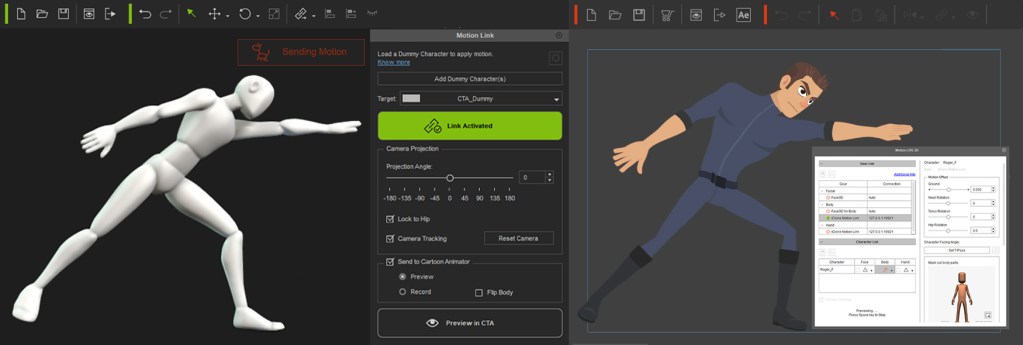
I know many animators who would like to try 2D character animation, but they are afraid of the complex work they think is involved. With iClone’s Motion Link plugin for Cartoon Animator and iClone, this fear is obsolete. Animators can literally animate 3D characters and in real-time watch that animation applied to 2D characters. It may sound almost impossible, but it is not just possible – it’s easy to do. Let’s put it this way: what was once a nightmare, is now a pleasant multi-dimensional dream.
03. Polish the animation with VFX in After Effects

Then, I send the entire animation clip as sequence images to After Effects with just a few clicks by using the AE scripts for Cartoon Animator. I further arrange the compositing and add lighting, texture effects to give the animation a finished look.
04. Create scenes in iClone

iClone is perfect for making a quick 3D scene of the table with a lamp and a bunch of papers. I used After Effects to give the video the ‘paper look’, and then I send the video back to iClone to close a circle with animations of a 3D lamp, synchronised with the moves of a 2D character.
05. Animate lamp according to character animation

With all the materials gathered, the last key step for me to work on is to arrange the camera movement and animate the object (the lamp) to interact with my character.
Combine 2D and 3D in incredible ways
Thanks to the recent capabilities of the Motion Link connection of iClone and Cartoon Animator, and the AE script that links Cartoon Animator to After Effects, Reallusion plugins make the realisation of any idea possible. Jumping from one software to a second, or third has never been easier. Sometimes I feel like I am working in one big, merged software.
The iClone Motion Link plugin is a game-changer for animators. It solves the biggest problem of 2D animators and brings 3D functionality right into a 2D world. Those two dimensions are now closer than ever. It is modern puppetry with modern wizardry. We can now animate our characters in an easy-to-use 3D environment and then ‘glue’ that animation onto a 2D character in Cartoon Animator in real-time.

