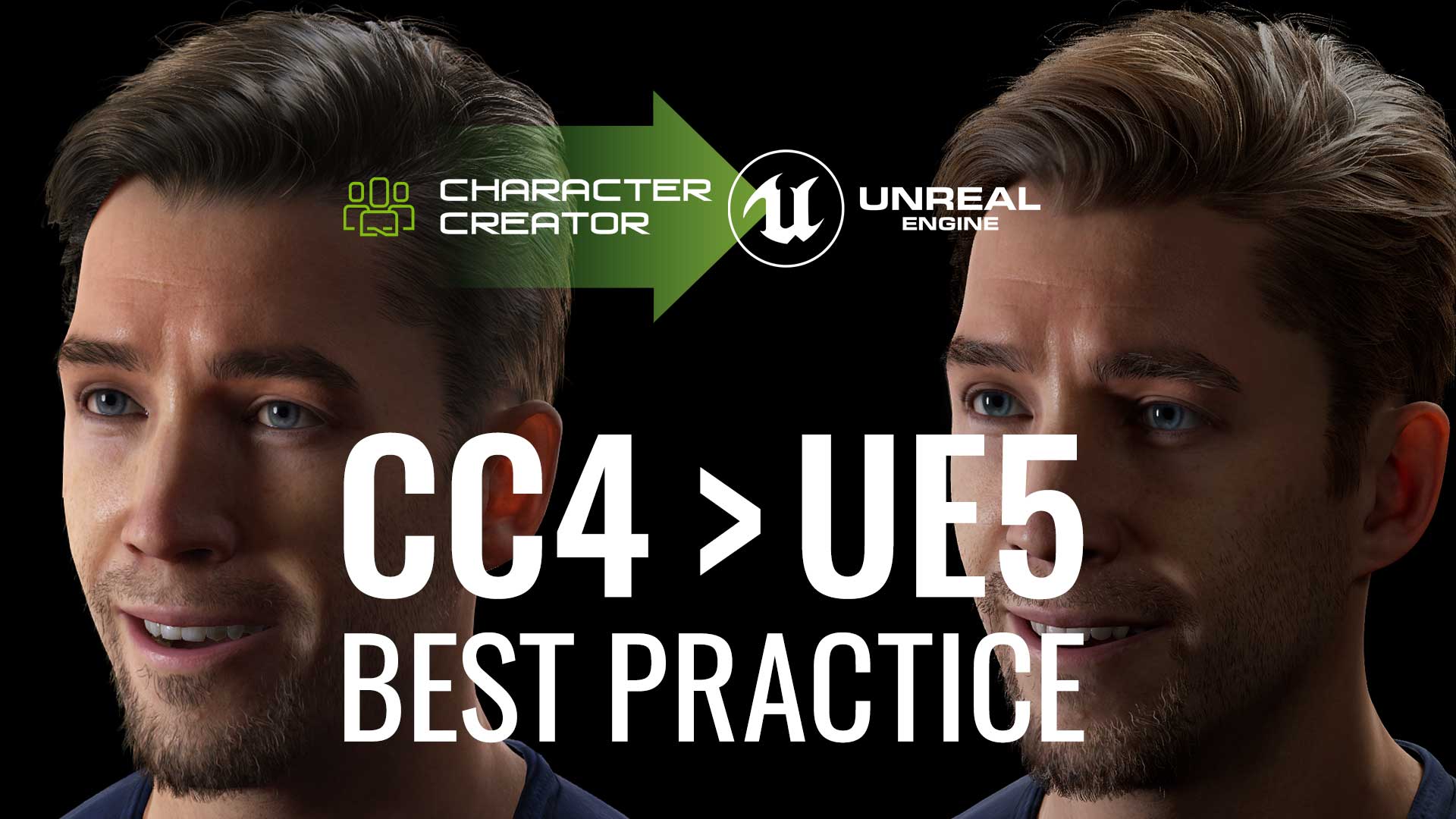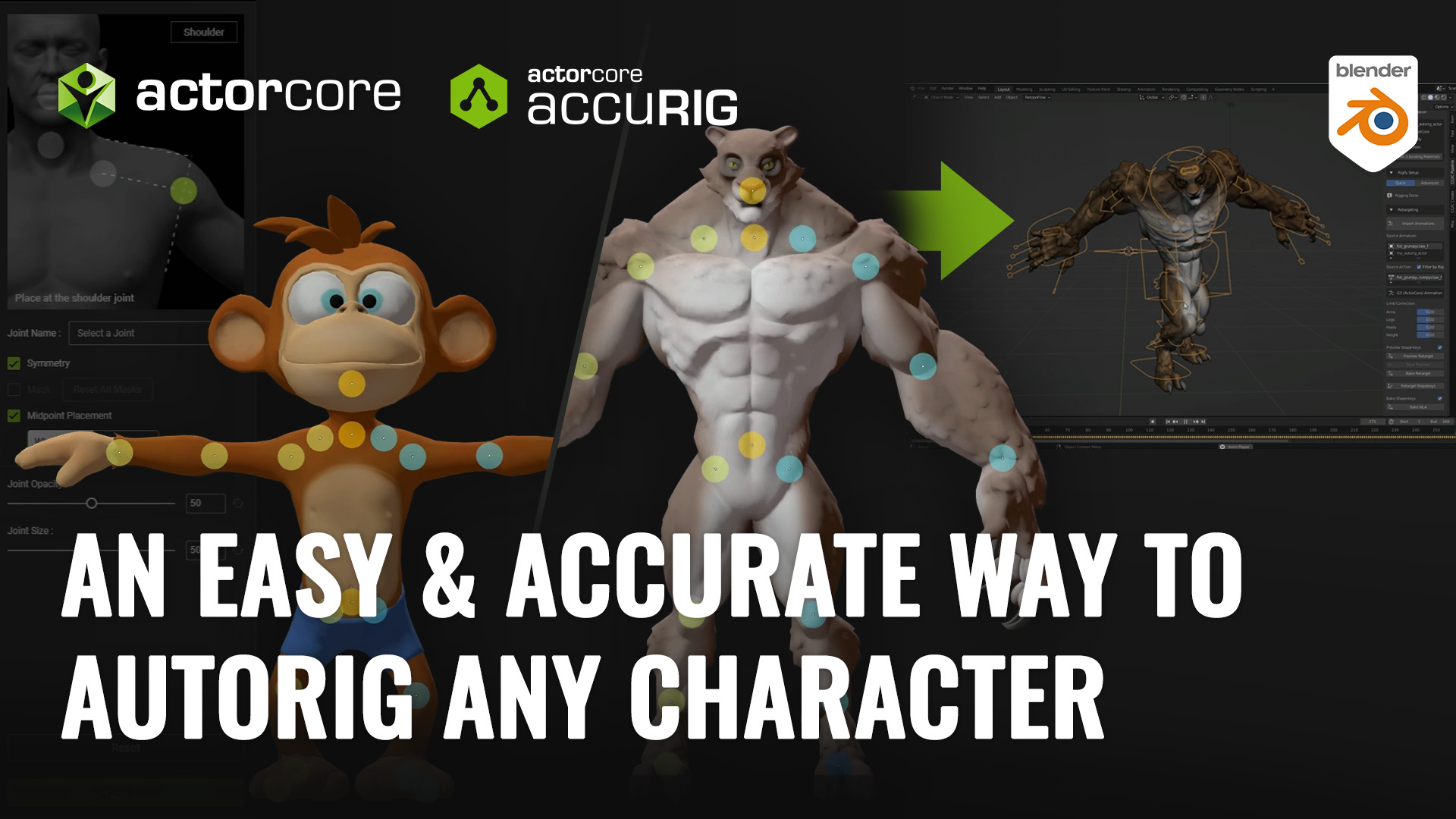Erik Larson (Libertas)

Born in Chicago, Libertas started out with a passion for filmmaking at an early age, and since he’s had a desire to tell grand and fantastical stories featuring brave heroes on epic quests in lush and vibrant worlds, much like his Assassin’s Creed-inspired micro-short film “Modern Assassin Training Session”.
Libertas admits to always dreaming bigger than his shoestring budget could afford. Even still, he loves creating characters and their costumes to see them come alive, especially in his Youtube short films. Outside of his day job as the Manager of Videography and sole 3D generalist at his company, he spends his free time, once again, dreaming big and crafting new characters, costumes, and props for his digital actors who are instrumental in bringing his epic stories to life for the audience community and not just himself.
iClone is one of those programs that just makes your life easier. iClone 7 has been the backbone of my micro-short 3D animations for the past few years, and it is where I exclusively do all of my character animations. With the release of iClone 8, things have only gotten better; so let’s take a look at my five favorite features that I believe will help you bring your characters and projects to life faster than ever.
1. Drag-and-Drop
To begin, we can now drag and drop character animations and props directly into the viewport. Gone are the days of having to set up everything in 3DXchange. This is especially great if you’re like me and typically want to use a lot of Mixamo body animations in your projects. On the fly, you can quickly drag and drop your files directly into iClone 8’s viewport and see them updated on the timeline.

2. Motion Correction and Alignment Tools
In this latest release, we also have improved motion correction and alignment tools. If you have ever attempted to string multiple 3D animation clips together, whether from Mixamo or ActorCore unless those clips were specifically designed to flow together, you will know just how difficult it can be to seamlessly transition from one clip to the next.
This is especially frustrating when each clip has its origin point offset or its rotation is not consistent. In the past, you would need to add simple geometry as reference points, and then do your best to align the clips. But now we have tools like Motion Correction and the Motion Direction Controller, which help us quickly align and rotate each clip. Furthermore, we now have bi-directional blending, which allows us to customize how much the first and second clips blend together. The results are smoother transitions than we had in the past.
Using these new tools means less time fighting the 3D animations to achieve the desired outcome. You can get your base animation finished much more quickly, thereby allowing you to devote all of that saved time and energy to refining and polishing your animation.

3. Mirroring
Although it seems simple, a new feature that opens up a lot of possibilities is the ability to mirror your animations.
If you’re like me, you’ve probably found yourself searching longer than you’d like to admit and testing different search terms to find that perfect animation for your project. For the sake of example, let’s say we are looking for someone throwing a ball. Now, it can’t be just any throwing animation; it has to have right foot movement, posture, and timing. After an extensive search, you finally find it. The only problem is that the animation has the character throwing with their right hand, but you want to see your character throw with their left hand. If only you could just flip the animation…
In the past, you would have been out of luck. But now, thanks to the mirroring option, you are just a few clicks away from being able to mirror any animation. While it seems simple, it opens up a wealth of opportunities limited only by your imagination.

4. Animation Layers
Another feature introduced that I absolutely love is the Animation Layering System. Once you have found your ideal animation, odds are you likely need to make some adjustments. In the past, if you wanted to modify an existing animation you would have to sample its keyframes and essentially overwrite them with your changes. However, thanks to the new layering system, you can stack multiple layers of adjustments. This means you can devote a layer to fixing the head, while another adjusts the hands—all the while leaving the root body animation untouched.
The benefit of making modifications in this non-destructive manner is if you make a mistake, or change your mind about how you want the animation to look, these layers can be deactivated or deleted individually, meaning you no longer have to start from scratch. For anyone building off of pre-existing animations, this is huge.

5. Reach Targets
Reallusion has also spent a good amount of time and effort beefing up their reach target system. This is extremely helpful for cleaning up potential foot sliding issues, but it also provides accurate locking of hands and feet when interacting with props or other characters.
Having two characters interact can be pretty tricky, as you can easily run into clipping issues. But now you can use the reach targets to quickly lock onto the other character’s armature. Once initiated, you can adjust when the reach target is active and inactive, and even adjust the smoothness of the transition. Though you might need to make a few minor adjustments here and there, it is exponentially faster than hand animating each frame individually.

Final Thoughts
Of course, I have only covered five of the many new features introduced in iClone 8. There are plenty more to explore and get excited about. But in the end, the ones I have selected to highlight boil down to this : That you can animate faster and with higher fidelity.
iClone 8 has dramatically improved my own workflow, and I look forward to leveraging each of these new features to help me produce my next short animated film. Likewise, I’m excited to see what the community does with these tools. I truly believe we are on the cusp of seeing the next content revolution as creators utilize these amazing and powerful programs to tell bigger and better stories. Stories that a short time ago would have only been seen in our dreams.
Learn more :
• Erik Larson (Libertas) http://www.libertasvideo.com/
• Libertas Armory https://www.reallusion.com/contentstore/featureddeveloper/profile/#!/Libertas-Armory/
• iClone https://www.reallusion.com/iclone/default.html
• Character Creator https://www.reallusion.com/character-creator/
• Reallusion https://www.reallusion.com/