
The “Winner Tips & Tricks ” series covers practical workflows and techniques shared by winners of the “2022 Animation At Work Contest”. To let users see the full spectrum of the Cartoon Animator pipeline, we are introducing projects that received attention and credit from the community. Let’s now take a look at “Biker” to see how Vivek Rai worked his magic with Reallusion Cartoon Animator (CTA).
About Vivek Rai
I was born and raised in India. Kolkata, the city where I grew up is immensely rich in literature and cultural heritage. This is where I found my passion for pencil sketching and reading comic books. My mind was completely blown away when I first saw my classmate make a flip book. For those who don’t know what a flip book is: it is a series of illustrations of an animated scene that is bound together on several papers in a sequence, to give an illusion of movement by flipping them rapidly; a common example is a bouncing ball or early Disney cartoons. This was when I realized that artwork could also be turned into animation.
The next 25 years were challenging because we moved to different places in India due to my father changing jobs—new school, new friends, and the increasing weight of academics. The academic struggle continued till I came to the USA to pursue my master’s in electrical engineering in 2008. It was only in 2011 when I earned my first paycheck and I felt that I can now ease off and revisit my old passion for art.
The memories of the awesome flip book animation from childhood were still fresh in my mind, so I bought myself an iPad and downloaded an app that allowed me to create keyframe animation. And just like that…I got into animation. Or so I thought. Because I soon realized that creating a quality keyframe animation of even one second would take a significant amount of work hours, like my first animated video on YouTube contained over 1,500 frames and close to 200 work hours as a beginner (In 2017, I started my own youtube channel by the name Saffire Animation where I would turn sequential comic book art into animation).
Although my first video on YouTube was well received by the viewers, as an animator I soon realized that keyframe animation comes with some limitations, and my job as the sole animator would be a lot easier if I could overcome these limitations. For example, if I can just rig my character for basic motions like walk/run cycle, jump, and talk, then superimpose the same rig on different characters then it will save my time in redoing the same motions repeatedly. Apart from that, I also wanted to spend less effort on creating in-betweens. My google search soon landed me on some name brands in the market but they had a monthly subscription fee and were too complicated with a huge learning curve. Reallusion’s Cartoon Animator had all the features which I was looking for and so I started off with a 30-day trial version and then soon purchased it for good. I soon created a video that had an overwhelming response of 96k views on my channel in just a few weeks. Things were all set and good to go, but just one challenge remained: time management.
Now, with a full-time IT job that requires my attention from 9 am to 6 pm every day as well as being a father of a seven-year-old, comes with its own challenges. So, after dinner, cleaning up, and putting my little one to sleep I don the cape of an animator when everyone in my house is asleep. I had turned a closet in my house into my personal studio which also has a little recording space. I animate three to four hours during the night and at least two more hours in the early morning. This way, I can spend approximately five hours on my hobby. I am happy that in a world where many people complain about things not being under their control, I am able to make time for what I enjoy when and wherever I can.
Why I made “Biker”
I used to own a Ducati Monster during my early years, so the subject I chose for the 2022 Animation at Work contest is about a biker and his love for his vehicle. Keeping the video simple, I wanted to tell a short story about a biker’s passion, drive, and initiative. To keep the opening dramatic, I used a soothing track and ensured that each successive shot ups the excitement to build up anticipation for the next scene.
Usually, motorcyclists are rebellious and stand for freedom, so I added a bald eagle to the video to show its rebellious side and its high-flying attitude as a symbol of freedom that would compete with the biker. I created multiple drawings of the animal and biker that would keep the entire video dramatic. CTA has an amazing real-time synching technique with some photo editing software. I used Adobe Photoshop as the PSD editor and Procreate as the drawing app for hand-drawn scenes.
Why I chose Cartoon Animator
Cartoon Animator is an easy-to-learn software because it is designed to provide a very clear workflow and does not contain a lot of extraneous features to distract you. It’s clean, simple, and easy for beginners to use this software where no prior 2D animation experience is required. One can also use CTA to make the process of animation intuitive and non-technical. For those who are new to Reallusion’s CTA software, Reallusion holds live webinar sessions where animators can get answers to their questions.
Even though CTA is not known for creating artwork, it can work in tandem with either Adobe Illustrator or Photoshop, which is the second big factor for me. One can build a character with its individual parts as separate objects in Illustrator, or on separate layers in Photoshop, and then use Character Animator to rig those pieces together into an animatable puppet. CTA has a very underestimated feature of supporting frame-by-frame animation; I learned about this feature accidentally when I prepared a sequential animation in photoshop, and I imported the frames in PSD format.
The third and most prominent factor for using CTA is the Live Performance Capture Animation tool. Here, one can use their webcam and microphone to generate live performances for their animated characters and deliver them to the audience or record the performance on the project timeline and refine it further by hand.
How I did it with CTA
Step 1: Script and Storyboard
I kept the video short around one minute with only background, SFX, and music (no dialogue). I chose background music from a general license website. Then I looked up various YouTube videos on bike drifting and created a rough layout of every scene on my timeline. Once I finalized the layout of the rough sketch, I started drawing and adding colors to my scene. Below is an image of a series of snapshots from several videos, which I laid over the music as a reference.

Step 2: Character Creation & Sketching
While going through various YouTube videos, I picked up some basic 3D biker accessories like a helmet and boots, as well as a drift animation. With some drawing skills, I laid out a character in his early 20s, wearing a helmet and riding a Ducati Monster (my first bike) using paper and pencil. Once I was confident with the results, I scanned the drawing and digitally imported it into my drawing tablet.

Before creating the animation, I like to show the animation drawing to my seven-year-old for a second opinion. His wanting to see more of it gives me confidence that I’m on the right track. The following are some of the rough sketches during the development stage.

Step 3: Characters & Sprite Animation
Every shot had its own set of requirements. For the shot where the lead character leaps into the air with his bike, I used different sprites of the character to create a keyframe animation in CTA. Some shots like the lead approaching his bike and the bird flapping its wings required slow motion that needed to be smooth sans the choppiness that often accompanies keyframe animation; for this reason, I used the bone-rigging feature shown below.

Step 4: Scenes Creation, Composition & Camera Setting
I used camera movements to produce dramatic tension by using the Live Camera feature in CTA. With Camera Operation set to Mouse Select mode, I used the Alt key to accelerate the switching of the cameras: Alt+LMB to pan, Alt+LMB+RMB to zoom, and Shift+MW to zoom in. I played with these controls to give some depth to my still shots, especially where the biker lands on the ground after performing a somersault. To achieve this effect, I first downloaded a clip with no camera movement and another clip with camera movement.
To convey depth to the background, I placed the props in a way that would give a parallax effect. I combined both shots in the video editing software and kept the biker in the center of the frame using the “rule of thirds”. The shaky camera effect is a technique that I also commonly use when the biker is zooming past the screen. This took me barely five minutes to produce and it delivered exactly what I wanted out of that shot.

Step 5: Sound FX
I believe that music plays the most important part to produce a dramatic effect on the scenes. So, I like to use copyright-free music from a website like EpidemicSound.com where one can download music of various moods and tones. Apart from that, I looked up some SFX (like bike roaring, brake screeching, etc.) that would give my video a professional quality.
Conclusion
Cartoon Animator can help me to generate satisfying results without complicating workflow. Reallusion also offers FREE online tutorials for users to access at their online portal, making self-learning possible for users like me that have to switch between day-job and nighttime hobbies. I hope with my story and demonstration of the entry workflow, more users will get inspired and start creating more 2D animations!
Follow Vivek Rai
Youtube | https://www.youtube.com/c/saffireanimation
Instagram | https://www.instagram.com/saffire_animation/




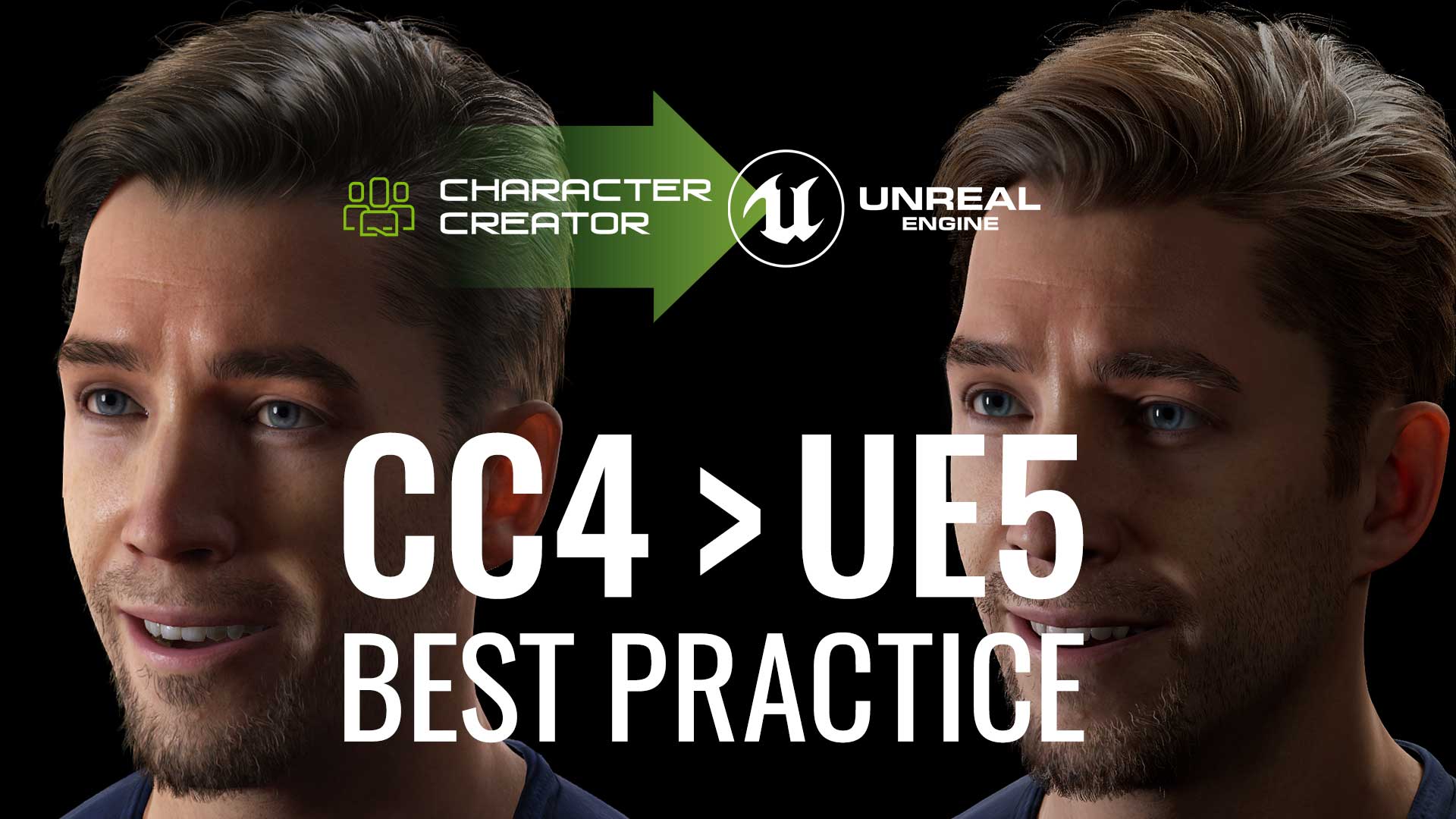
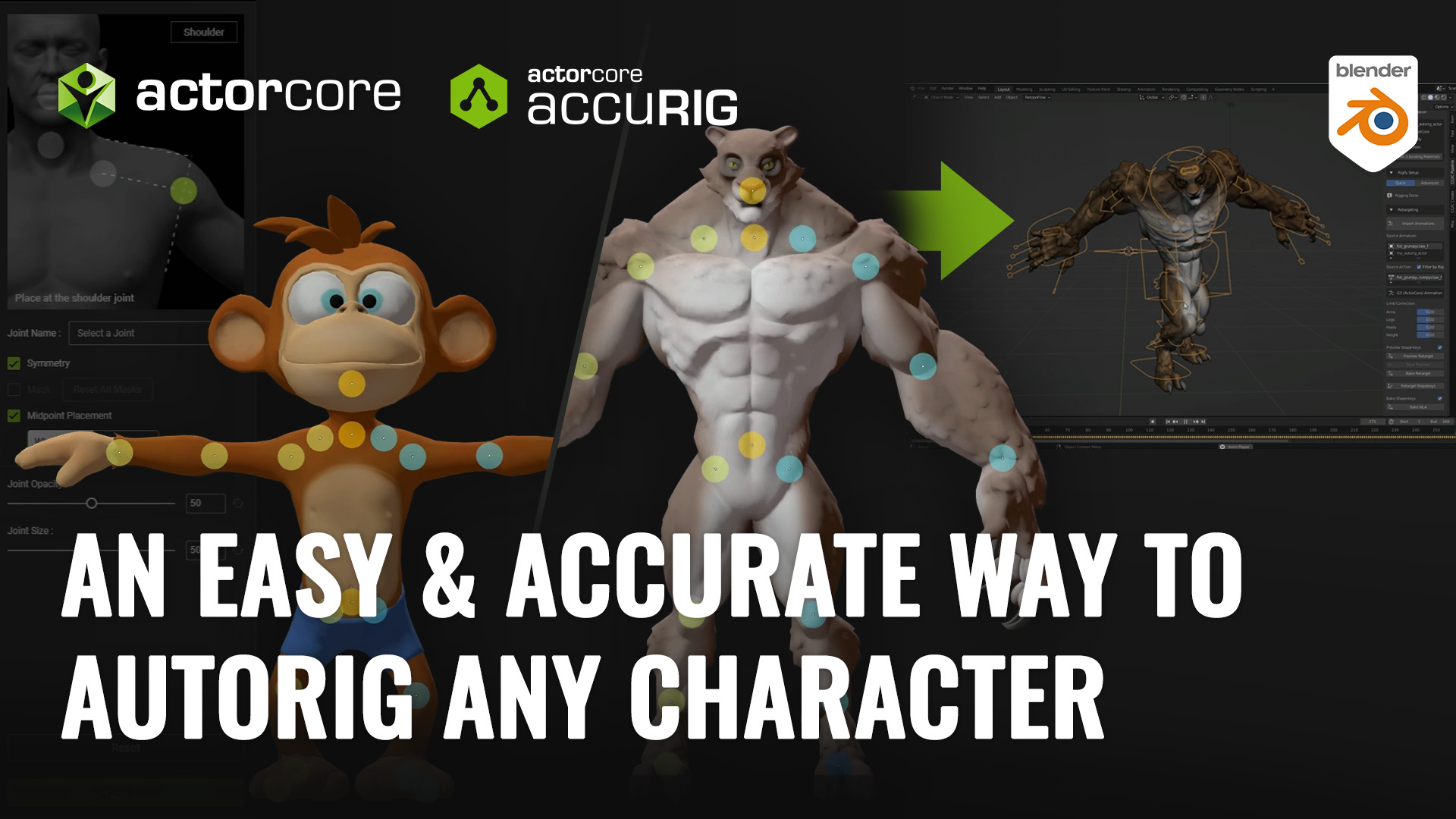

2 comments
Love this project. It reminds me The Battle of The Planets cartoon by Frank Sandy from late of 70-ties.
Please make a tutorial for CTA 5 how to rig walking biker step by step because I run in issues.
Well-deserved winner 🏆