
José Antonio Tijerín
José Antonio Tijerín was born in Spain in 1996, where he started studying at a drawing school in Madrid with the intention of becoming a comic illustrator. After finishing his studies he decided to learn how to sculpt in 3D to make video games.
For several years, he has specialized in the production of 3D sculptures and has just published his first video game – “Dear Althea” on STEAM, where he used Character Creator and iClone with Unreal Engine.
José Antonio Tijerín also started working as a content developer in the Reallusion content store, after learning about Character Creator and iClone in a live webinar at Libel Academy.
“I discovered all the new possibilities that Character Creator and iClone offered when creating great works without the help of a large team.”
José Antonio Tijerín – Digital Artist, Comic Illustrator, 3D Sculptor
Q: Bienvenido Jose! Thank you for being part of the Reallusion Feature Stories. Kindly tell us a bit about yourself and your background?
I have always liked drawing and I always dreamt of using my drawings to tell stories; that’s why working in comics seemed the most logical option, as studying for a degree was not an option due to my dyslexia and dyscalculia problems. Unfortunately, while I was studying at the drawing school and during the years that followed, I failed several times trying to work for a comic book publisher. At that time I was already using 3D for comic vignettes, but only as a reference. That’s when I thought about my other passion: video games.
Nowadays I’m making Visual novel style video games in which I render my 3D models (which I then sell online) to make the scenes of the story and then I paint over them using Matte painting. This year I have released a video game called “Dear Althea”, you can visit on STEAM.
Q: You mentioned that you were motivated to join our Digital Human Contest by Libel Studios back in 2020. What were your initial thoughts about our software, and what made you take that step forward to test your skills with Character Creator?
The answer for me is very simple, Character Creator was the only program that allowed me to generate a lot of rigged characters with the option of modifying their bodies and 3D faces with almost no limits.

Being able to export them to my usual 3D programs so I could use them in the way that best suited me was what finally made me buy Character Creator. Later on I discovered how useful it was to introduce accessories such as clothes and hair into the program, because not only can you combine them with the character’s rig, but you can also save them in the program’s library and use them on other characters adapting them perfectly to their anatomy.
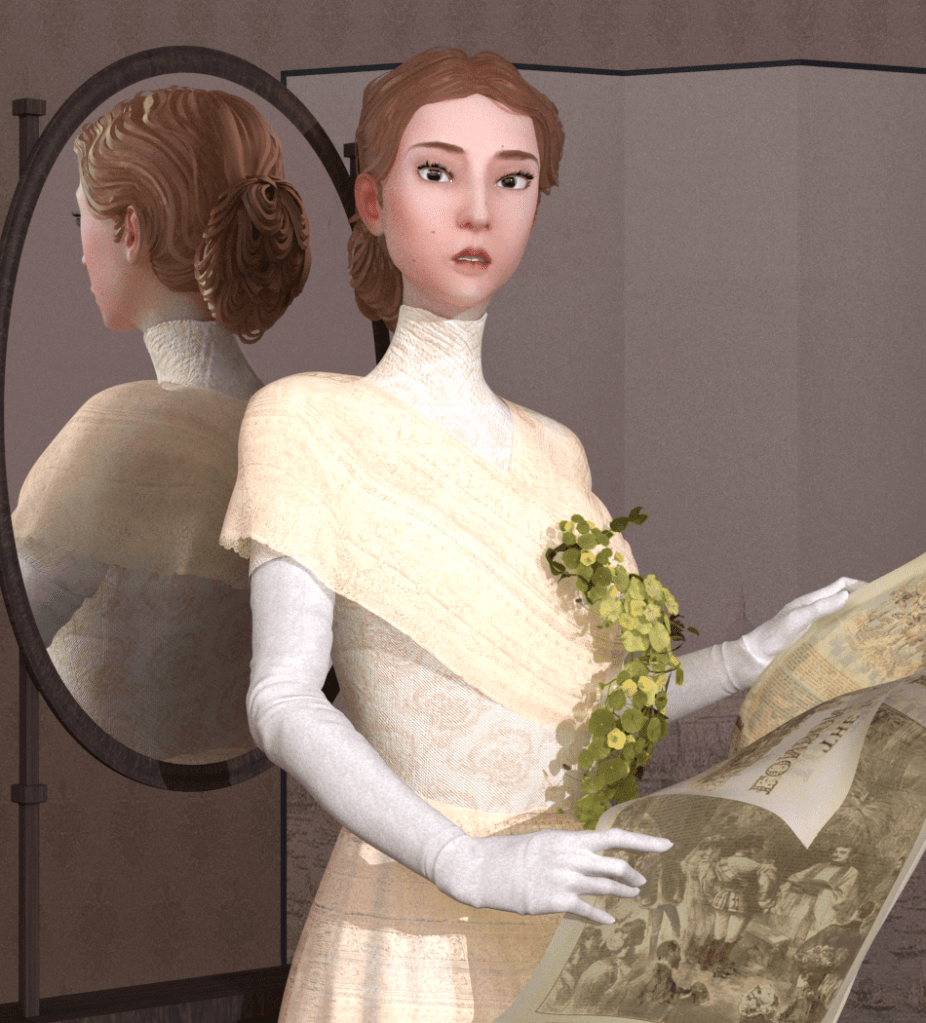








“There is no doubt that the Character Creator program speeds up productions a lot; especially if, as in my case, you work alone.”
José Antonio Tijerín – Digital Artist, Comic Illustrator, 3D Sculptor
See Jose’s contest entries on ArtStation:
Q: After your success in the contest, Reallusion contacted you to work on a paid character pack for the Reallusion Content Store. Typically what is your process when creating a rigged character? And how long does it take you to make one?
My usual process, if we are talking about characters for a story, is to have a clear idea of the character’s features and personality; I have to know how he/she is going to move, what dialogue he/she is going to have and the clothes or accessories he/she is going to wear. Once I have the general outline of the character in my head and I have made some sketches, I go to Character Creator. The most advisable is to leave the general body of the character as defined as possible before going into detail, I don’t start with the 3D face until the body in general has been well defined and sometimes I even create the clothes before defining the face.


It’s common that even in this first process I already send the model to ZBrush to add specific features that Character Creator doesn’t have, but I always end up sending it to ZBrush sooner or later. When I’m in ZBrush I can really get creative knowing that I’m not going to lose the rig of the body or face, and there have even been times when I’ve done almost the entire process in ZBrush. Eventually I end up making the textures, except for the face texture which I create along with the facial features, this I do in Substance Painter and Photoshop; as the basic textures offered by Character Creator are easy to modify.
See Jose’s character creation tutorial: Pixar Style Character Creation with Character Creator, Maya and V-Ray

Q: iClone has accelerated your animation production in combination with ActorCore’s vast motion libraries. In your opinion, what are the advantages of using these tools in comparison to other traditional tools like Maya 3D?
Before starting my last video game project I didn’t know about the ActorCore motion library, but I was looking for something similar to make my animation work easier. When I discovered it I saw that it was just what I needed, as it is very easy to search for an animation, trying it and then downloading it to immediately use in your projects.
The main advantage of using iClone is that it works well if you are not a professional animator, as it gives opportunity to small developers like me, to easily customize animations and above all, – a lip-sync tool that allows you to speed up all the aspects of animation work. Besides, you can always send the animation to Maya 3D to retouch or add more frames.

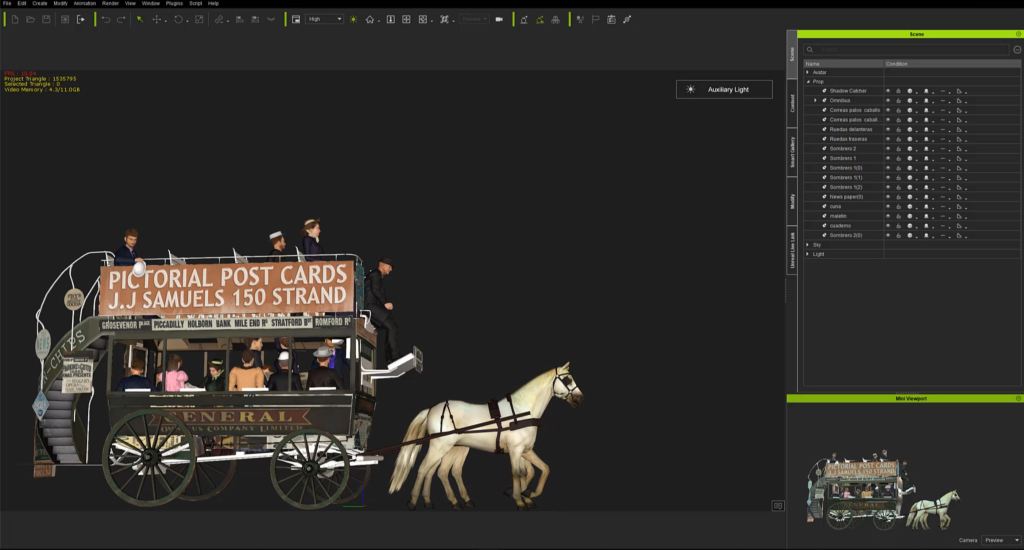
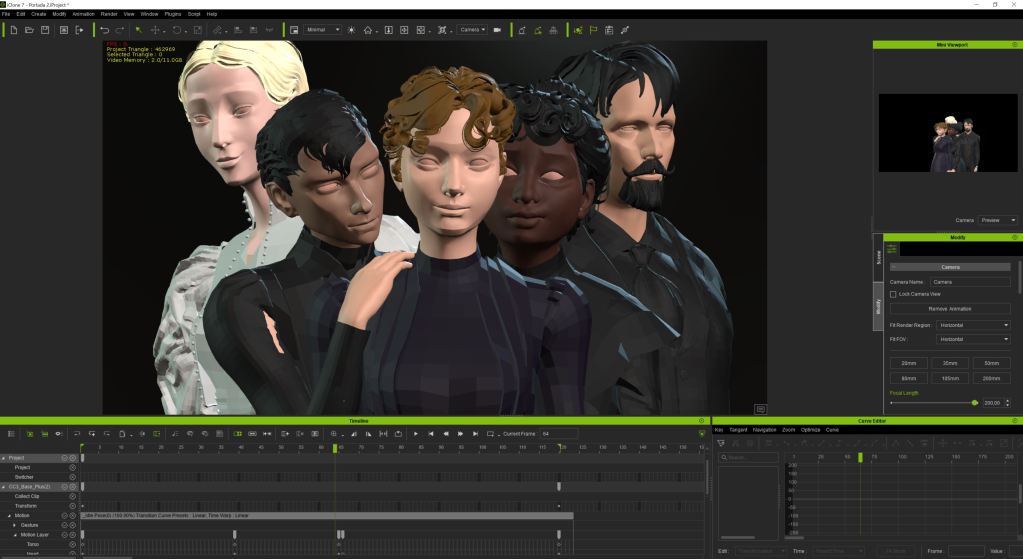
Q: Once your Game and Content Pack or ready, what else can the 3D Community look forward to from your Tijerín Art Studio?
I’m going to do more research on Character Creator model customization and facial expression customization, knowledge that I might apply to creating new content packs in the Content Store in the future.
As for the community, you can expect a package full of Victorian era models that I will probably release after publishing my Dear Althea video game.


Follow more of Jose’s work:
Content Store:
https://www.reallusion.com/contentstore/FeaturedDeveloper/profile/#!/Jos%C3%A9-Tijer%C3%ADn/Character%20Creator
STEAM:
https://store.steampowered.com/app/1571910/Dear_Althea/
ArtStation:
https://www.artstation.com/tijerinart
YouTube:
https://www.youtube.com/channel/UCHlXaJCIyQPEs7dvSR73erA/featured
Instagram:
https://www.instagram.com/art_tijerin/
SketchFab:
https://sketchfab.com/tije.tijeras




