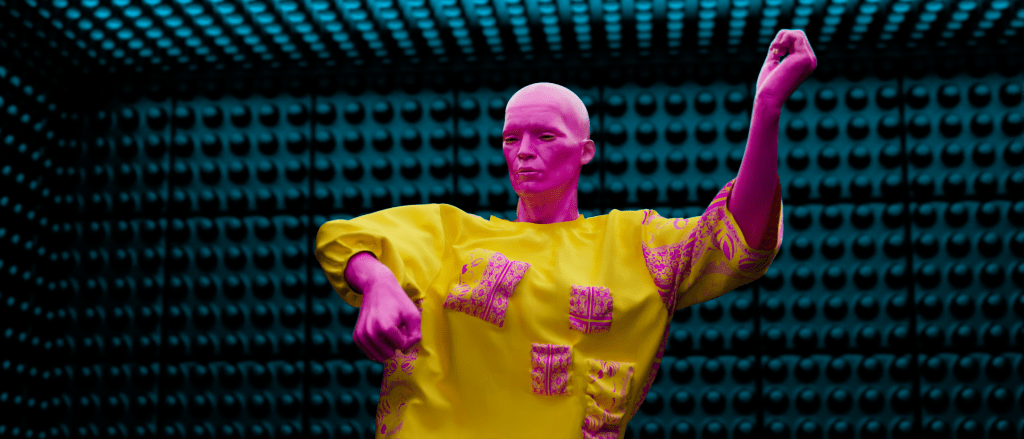
relative.berlin

Relative.berlin started, like many successful studios, as a collective of friendly freelancers working together out of someone’s living room. Over the years these friends have gotten closer, welcoming new additions to their team, in an effort to create a wholesome company with a passion for creative output at a high aesthetic standard. In less than 10 years, the team created video productions for global brands such as Universal Music, Mercedes, Honda, McDonald’s, and Kinder.
The relative.berlin’s core family consists of 10 creatives. The perfect mix of aesthetically minded pixel pushers and playful tech nerds, who challenge each other to stay up to date with the latest looks, trends, and tech innovations. Building on the foundation of motion graphics and 3D animations, relative. berlin has evolved to apply its expertise in photogrammetry, body motion capture, and facial motion capture to real-time animations, VR/AR, digital fashion, and pretty much anything CGI.

Q: Greetings Anders, and welcome to our Reallusion Feature stories. Please introduce yourself, relative.berlin, and your music project.
Hello, we are a creative studio in the heart of Berlin, so rave culture is part of our DNA. During the pandemic, lockdown required isolation, which was very problematic for everyone. Those working in art and culture were faced with profound existential fears. As a studio, we were very fortunate to have had the opportunity to continue working on projects through those hard times and we felt like we wanted to give something back to the community.
So it was an exhilarating pleasure to make a music video for our good friend DJ Taube and his song “Where To Go?”. The video shows a madman raving in a padded cell while imagining being on stage in front of thousands, and a lonely dancer expressing their feelings through movement in undefined confined spaces. It is an expression of our collective feelings about the lockdowns of the past few years, and it was a therapeutic exercise to turn those feelings into art.
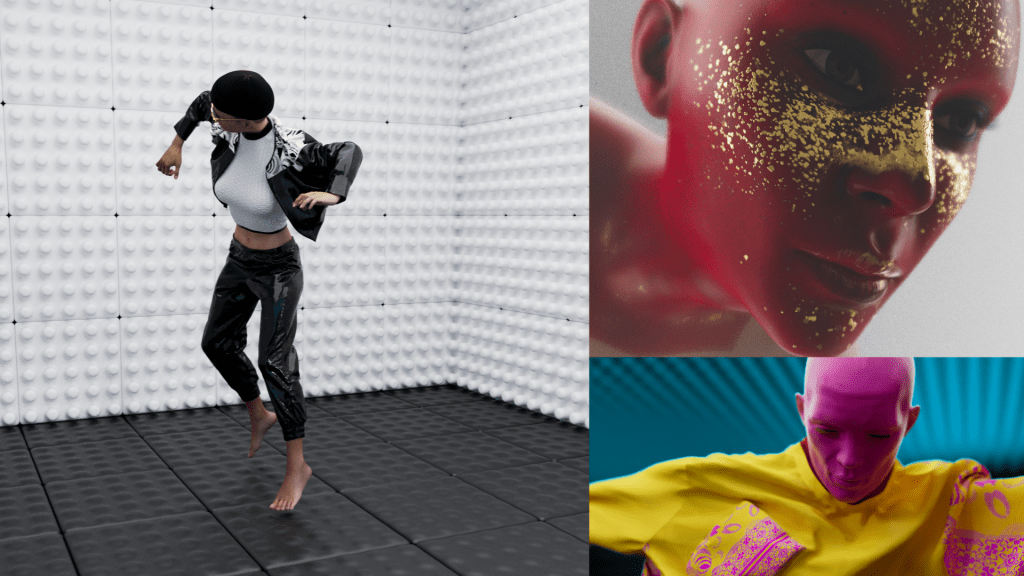
Q: There is a lot of software being used and integrated. Can you tell us how long it took for your team to familiarize themselves with iClone, and Character Creator, and figure out the whole 3D animation pipeline?
We began our journey with Character Creator (CC4) in 2021 and afterward started combining it with iClone (iC8). As we come from a traditional 3D animation pipeline we knew we had some challenges we would have to solve in terms of developing a pipeline for this project. We needed both flexible and fast tools for the character animation, as we would have approximately 4 minutes of motion-captured data. After some days of trial-and-error, we found multiple ways we could integrate both Character Creator and iClone into our pipeline with great effect.
Q: Can you share some of the latest iClone features used inside Taube’s ‘Where-to-go’ music video?
Sure! There are several features that we found powerful during the production process. First, we used Character Creator to build the model that fit our photoshoot dancer. This also made it a lot easier for us to begin the next step in our pipeline, applying the movements in iClone.
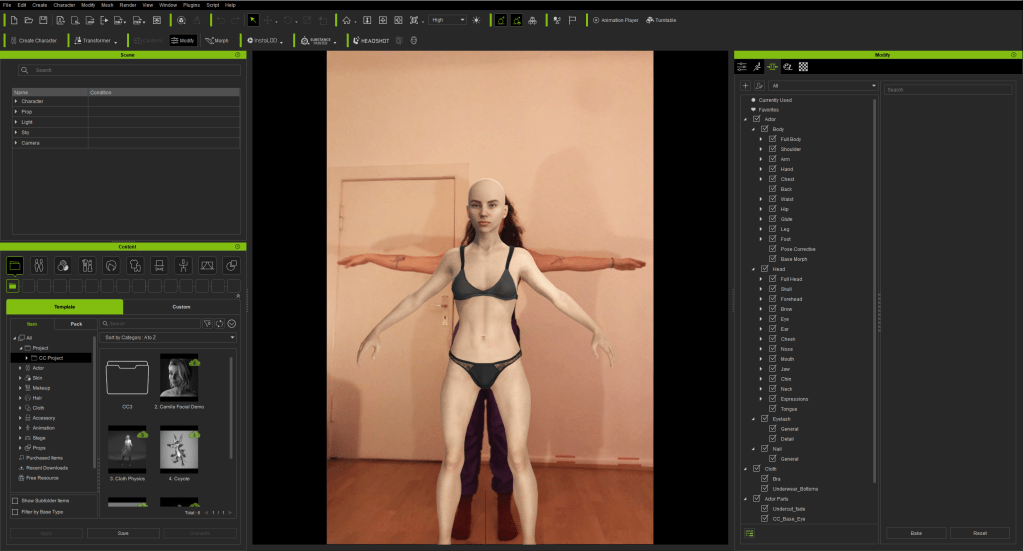
“We have previously tested other software for cleaning Motion Capture data, but in this case, it would not have be an option because of the complexity of this project. The biggest value we found in the Reallusion tools was the capability and variety of options to clean motion-captured data in real-time software.”
Anders Mortensen | 3D/2D Generalist in relative.berlin
For doing the motion clean-up and preparation, we used several new features from iClone 8 such as motion correction, foot contact, flexible frame rate, and other different cleanup tools. This was super useful in order to make sure we could maintain a fast character animation working pipeline without losing too much time on preparing the motions for the later steps of the pipeline.
Motion Layer System
What came in super useful for us was the newly added feature of accessing our recorded data at both the part level and bone level, this way we could correct even the smallest things on all bones. And it made it possible for us to quickly ensure high-quality cleaning in our pipeline.

Reach Target Integration: foot contact and correction
As we had a lot of shots that included feet interacting with the floor, this became an essential and stable feature during production compared to manually having to correct this. There was a lot of floor stomping inside this project, so this feature really helped us to fine-tune the movements of the madmen.

Flexible frame rate features
As flexible frame rate was introduced in iClone 8 we were sure it would be a perfect match for our pipeline, as we could now combine assets from different parts of the pipeline in one place instead of having to convert to each asset. Especially, the recorded motion capture data and cloth simulations we now could handle without any big hassle and even see in real-time if there were mistakes.

Q: The clothing of the characters played a big part in this project. Can you share what value you found in Reallusion tools?
Importing cloth simulations to check for possible mistakes before sending them to the next step in the pipeline saved us a huge chunk of time, as we could combine everything in one place. By using this part of the workflow we were able to also adjust the motion data to give better and more interesting cloth simulation results. By seeing where there was an opportunity to get an extra “swing” or create room for the simulation to give extra details.
Another big point was utilizing the Smart Gallery so the people working in this step of the pipeline could easily share and update files without losing time on import/export.
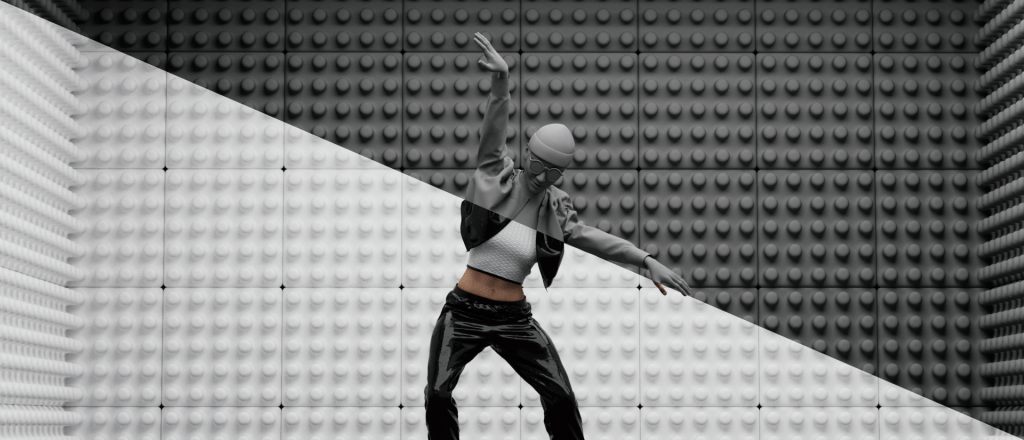
Q: We love the way you create. Would you tell us a bit about what we can expect from you in the near future?
In the future we see ourselves working in many different areas of the animation/media industry. As we gain more and more experience with character animation and motion capture, we feel confident to take an even bigger step in that direction. We believe that the development of the Metaverse will bring a high demand in character development for avatars and fields like digital fashion.
Currently, we are in collaboration with a big game company, providing high-quality animated characters for their products. As we are constantly walking the line between aesthetics and new tech, we are sure we will stay relevant and challenge the limits of what is possible in these exciting times.
Follow relative.berlin
Website:
https://relative.berlin/
Vimeo:
https://vimeo.com/relativeberlin
Instagram:
https://www.instagram.com/relative.berlin/



