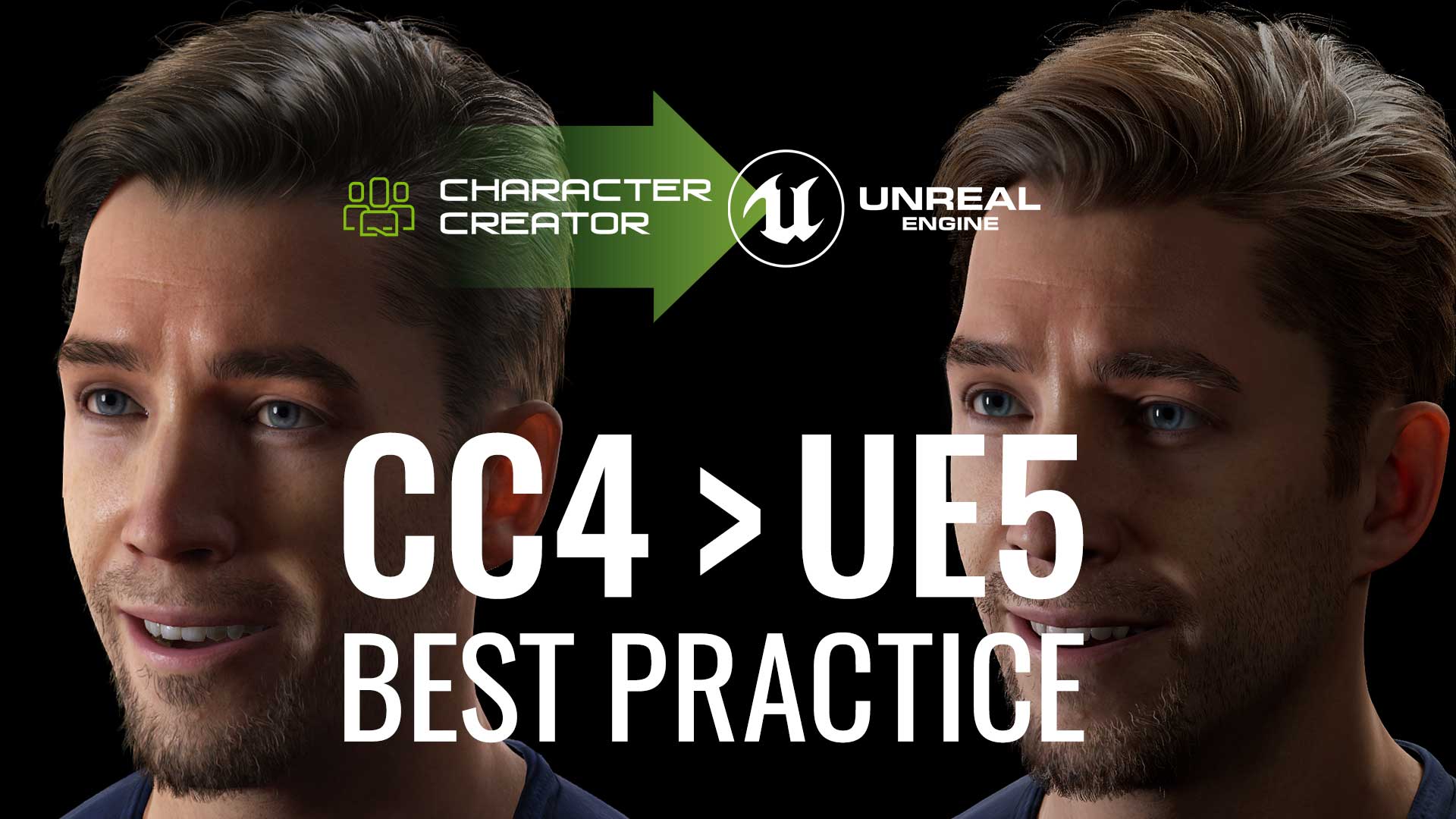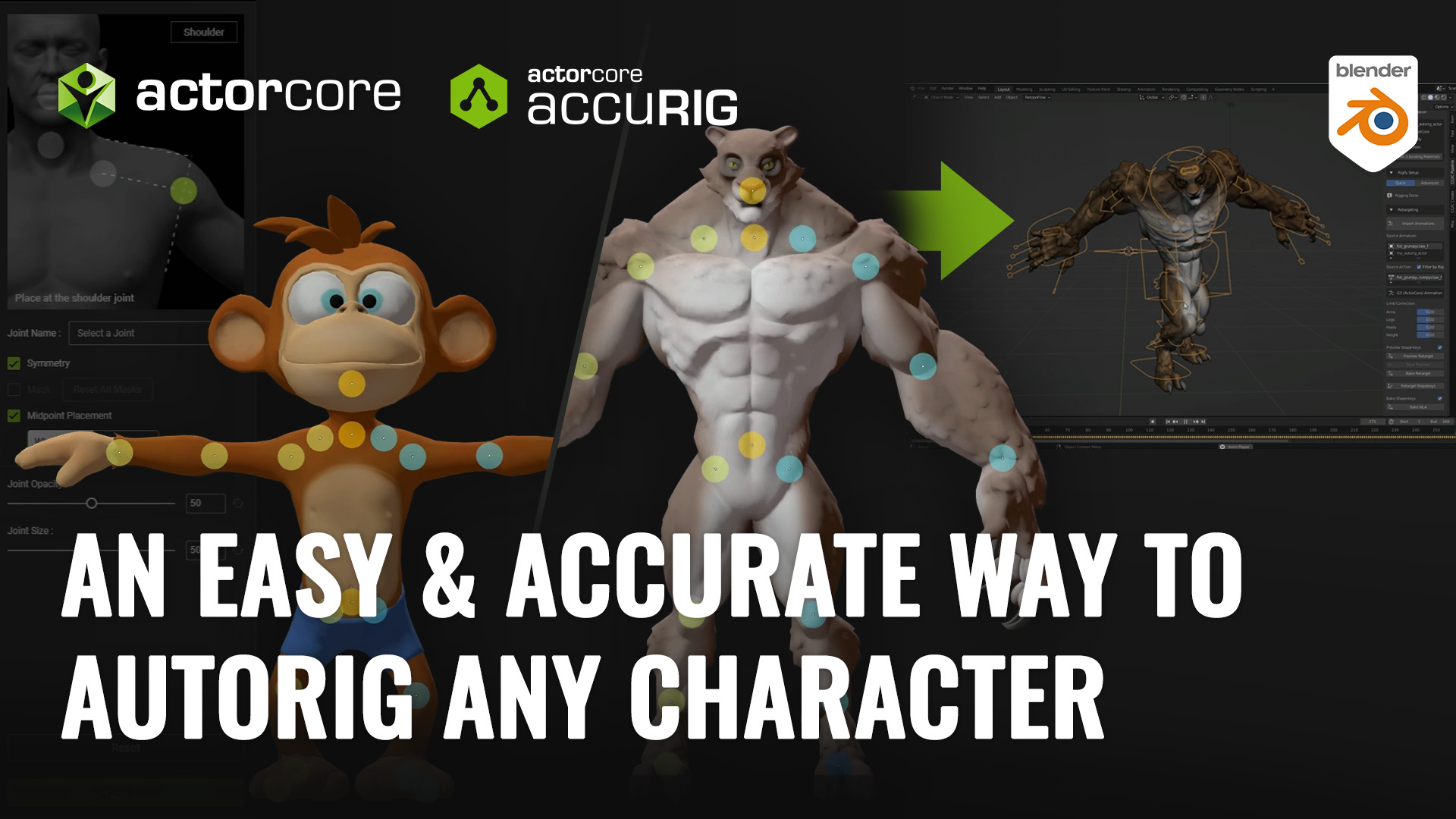Tom Jantol, a filmmaker and animator who has been a professional animator for more than 15 years.
He first started with game engines as part of the Machinima movement, then further delved into software such as iClone, Cartoon Animator for 3D and 2D animation, Unreal and Unity game engines, and After Effects for post-production.
The main purpose of making this video was to attempt to make a new breed of tutorials. A movie that is a “self-making off”, a hybrid of an animated story, and a tutorial about making that story at the same time. Or, to put it simply, to bring “behind the scene” to the front of the scene.
To make it happen, first I needed 3D environment in which I could import animated 2D materials and make them behave as 3D materials.
iClone is a perfect tool for this 3D part of needs. Cartoon Animator for 2D. Together, they are merging into a best of all dimensions, one that doesn’t have a number because it is infinite – a dimension limited just by imagination.
3D environments of the retro-futuristic laboratory were made in parts, so I could move walls and objects for easier camera management.
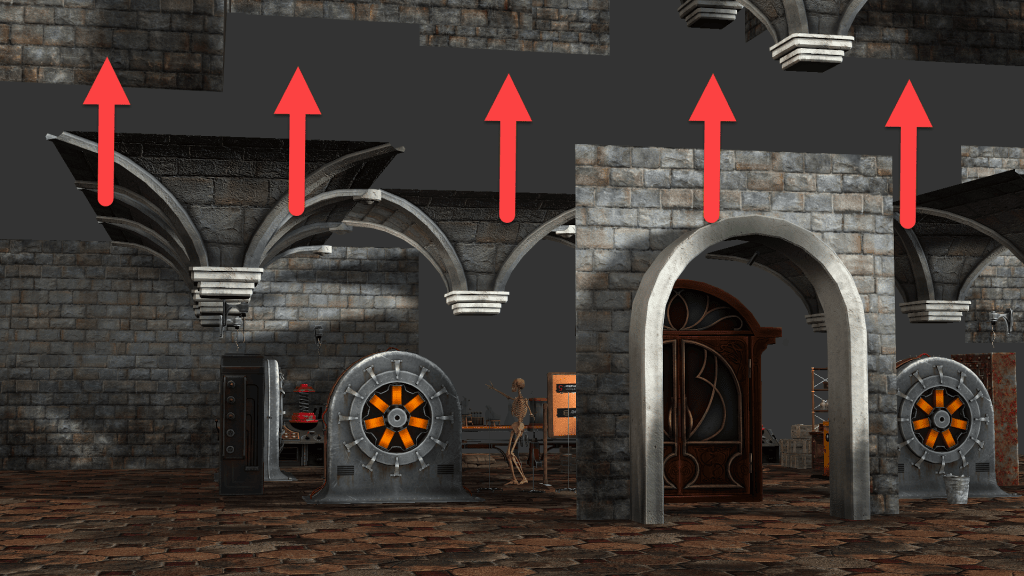
The main object is a corkboard, an animatable plate that will hold inner tutorial graphics.

The main character, the skeleton, had to be made in a couple of different versions. One as 3D model plus several 2D renderings of the same model for use in Cartoon Animator.
Renderings made in iClone, of course.

In Cartoon Animator skeleton is rigged as G3 human character. That job was done in a couple of minutes, thanks to the dummy character included in Cartoon Animator. It was enough to bring that dummy to Photoshop and replace dummy parts with skeleton parts.

And… with that, preparations for a movie are complete. All that’s left is to combine footage from two software, as seamlessly as possible.
What was much easier to achieve than it sounds. Mainly because of the excellent MotionLive plug-in. With MotionLive, dance animation made in 3D iClone can be assigned to 2D skeleton, so motion is consistent between two dimensions.

One of the main features of the movie is the use of the extremely useful Spring Bones option in Cartoon Animator.

For some scenes, I animated just a hands in Cartoon Animator with a spring effect and then attached that 2D sequence to 3D iClone skeleton. After hiding “real” hands of iClone skeleton.

Again, much easier than it sounds. For importing of 2D videos into iClone I used PopVideo, a very efficient tool for making videos with alpha channel. Path can’t be much simpler; rendering video with hands and transparent background in Cartoon Animator and assigning that video as a texture to a plane in 3D environment of iClone. That plane is then a 3D object and as such, it can be additionally animated, attached to other objects, etc…
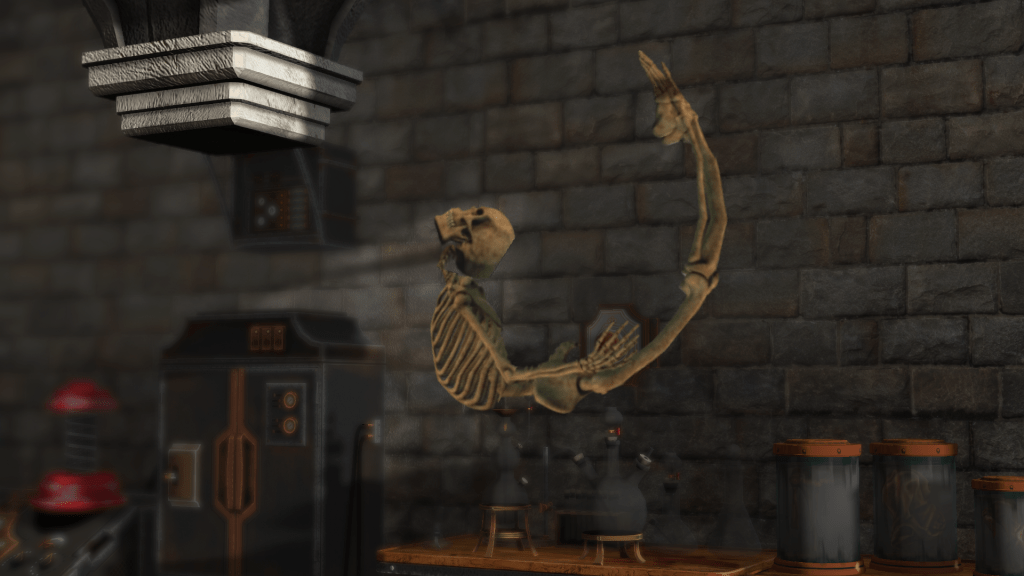
That way we can achieve the best of both worlds.
This is, actually, all.
With careful planning of the camera moves and timings of imported 2D animation, both software is becoming one tool. If we upgrade that tool with our creative minds, possibilities are endless.
Follow Tom Jantol:
https://www.youtube.com/@TomJantol/videos