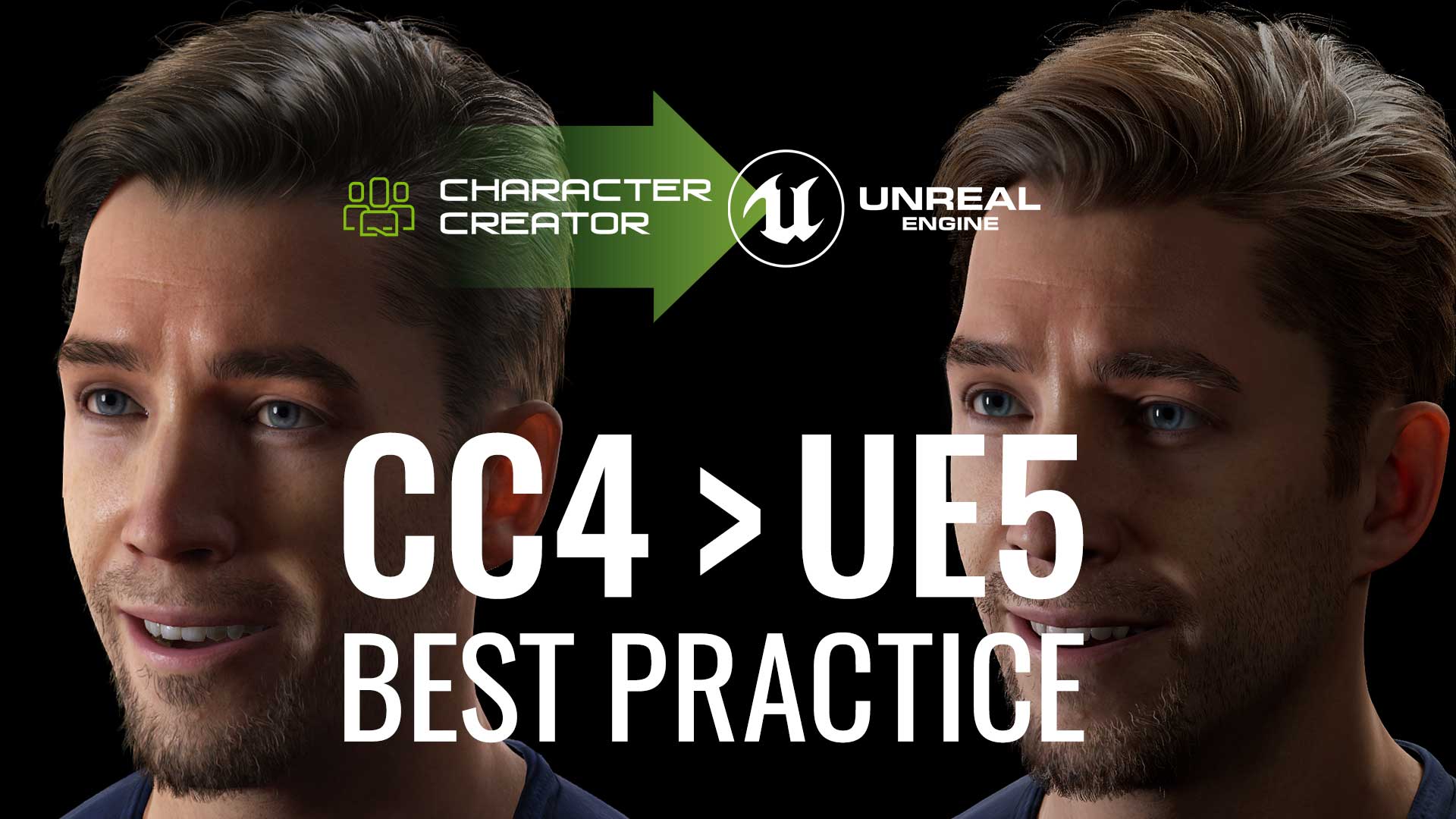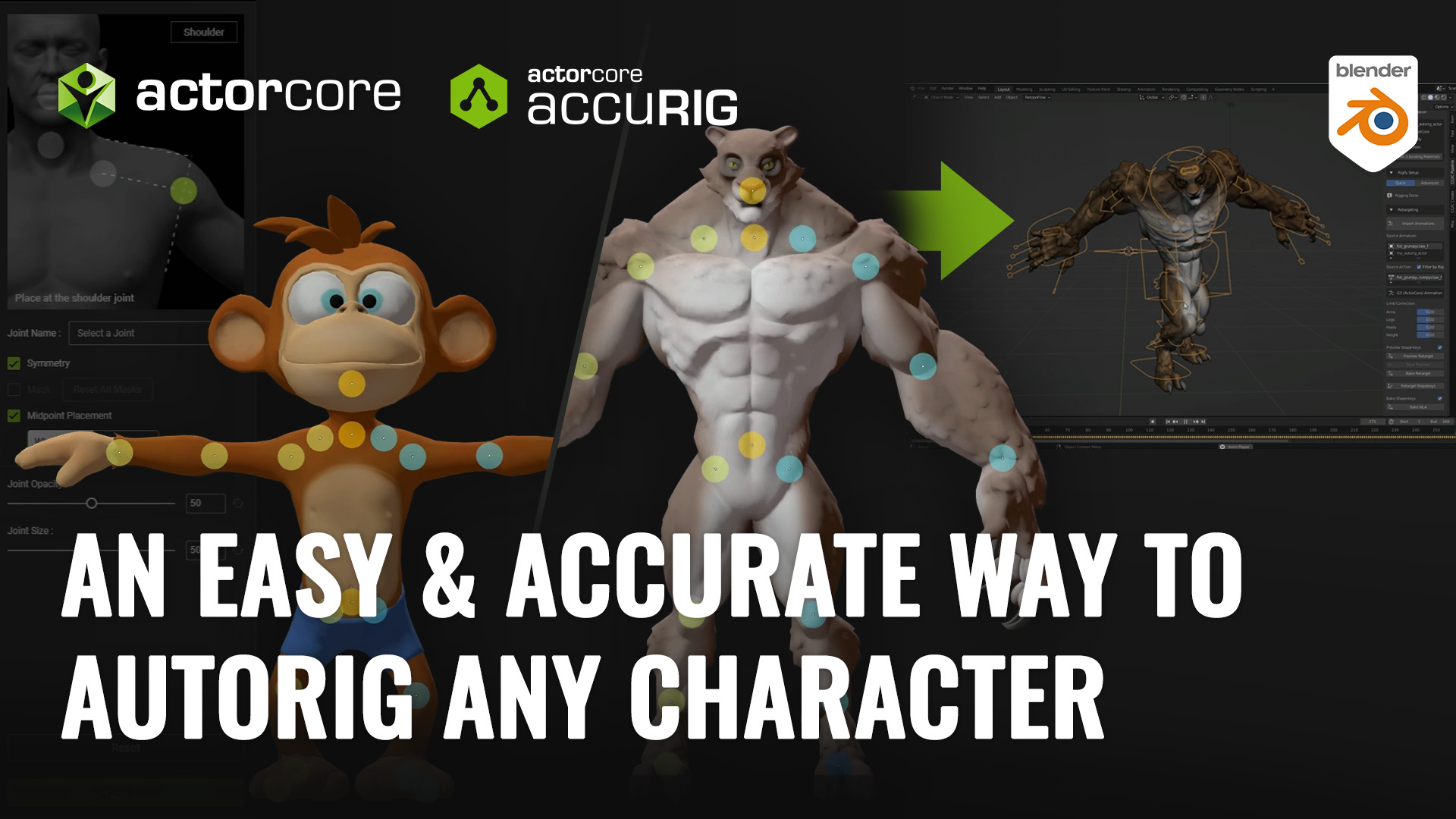The Winner Tips & Interview series covers practical workflows and techniques shared by winners from the “2023 Animation At Work Contest”. To let users see the full spectrum of the Cartoon Animator pipeline, we are introducing projects that received attention and credit from the community. Let’s now take a look at “A A Gourmet’s Gospel” to see how Noel Yu worked her magic with Reallusion Cartoon Animator (CTA).

About Noel Yu
I am an illustrator from Hong Kong with a pen name called Momofish, currently working on promoting my IP characters, “Little Flame” and “Little Ocean”. Although I would call myself an illustrator, I am in fact a hobbyist with no professional background.
Like many people, I have no formal training in animation, and my sole foundation lies in the passion for drawing that I’ve nurtured since childhood. Despite being a novice in this field, I hold a small dream close to my heart. I aspire to see the characters I create evolve into a unique IP, potentially becoming my legacy for future generations. Presently, I am dedicated to developing my IP character, Little Flame, and regularly updating the latest stories and Cartoon Animator tutorials on my YouTube channel.
How I Discovered My 2D Animation Software: Cartoon Animator
To make my own IP character more alive, I find it necessary to learn how to make animation. With the character performing on screen, my drawing is much more eye-catching. When I looked up on YouTube for animation software, I was determined to find something that could start immediately, while also cutting the production time. While searching, I found Cartoon Animator 5. With the online courses offered by Reallusion and Basic courses from 2D Animation 101, in addition to the experience gained through the production of each animation, now I can make my own animated story series for my characters.
Why I chose this topic?
I’ve been a fan of manga and a gamer since I was a kid. Therefore, I accumulated a lot of stories in my head and they’re a major source of inspiration for me. These stories mix together in my head. When combined with my own imagination and experiences from my daily life, without realizing it, my own story is born.
Little Flame is my original IP character and he has many different looks and identities to fit different scenes. In the Asian Lunar Calendar, the year 2023 is “the Year of the Rabbit”, so I designed this bunny costume for him a long time ago. No matter what Little Flame looks like, his characterization is that of an agile gourmet, a boy who will go to any place for delicious food. If I’m going to make an animation based on the premise of “selling a product” with a promo starring Little Flame, it must be something related to food. At first, I wanted to take on the “Comics and Arts” category. After thinking for a while, I realized that IP characters should know how to integrate themselves into the product, so I decided to switch categories and dive into the “Business and Commercial” category.
My 2D Character Creation Process
Step 1 – Create G3 Actor
Create a unique G3 Actor for your character first. If you’re not sure how to start, you can use the default character in CTA5 as a reference.

Step 2 – Create G3 Actor’s own animation by using rigging and collect clip
Create repetitive actions such as walking and jumping for your character by rigging bones. Then use ‘Collet Clip’ to record it. It’s very convenient and time-saving because you don’t have to recreate this kind of action when you need to use it in the future.
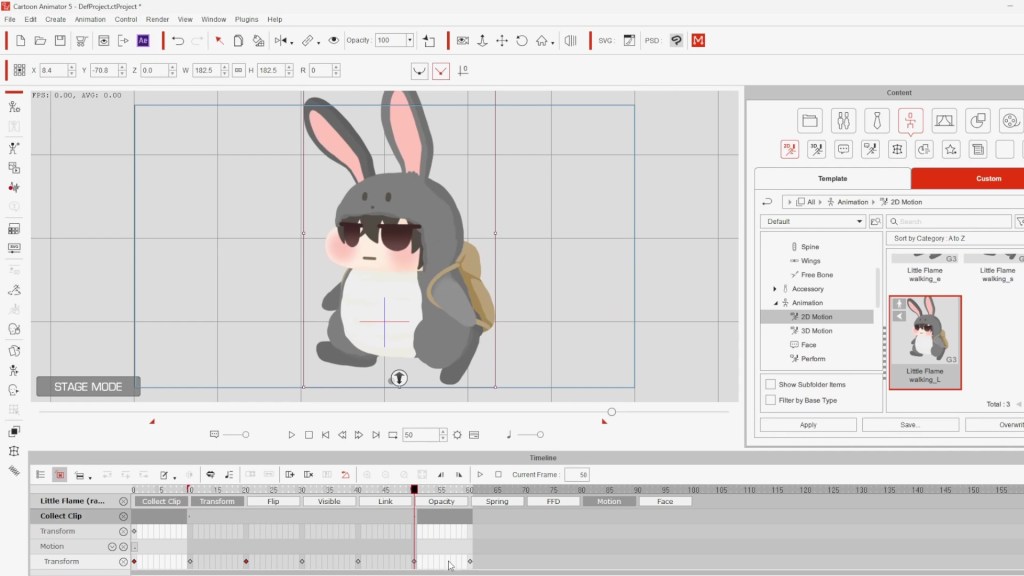

Step 3 – Scene Creation
Pay attention to the Z-axis of each object. The front and back positions are very important.

Step 4 – Insert script’s WAV file and adjust lip sync
After inserting the WAV file, CTA will automatically detect the vocabulary and change the mouth shape for G3 Actor, but you still need to check it once and change it to a more suitable mouth shape.

Step 5 – Camera Movement
In order to have a better sense of presence and to make the audience more engaged in the scene, the Camera needs to be used in a timely manner to change where the focus needs to be.

Interview with Noel Yu
Q: What do you think makes a winning entry to competitions like this? How does someone make their entry stand out in the crowd and really grab the judge’s attention?
A: I think the most important thing is originality and uniqueness, having your own character makes an impression and makes you look different.

Q: You are quite new to Cartoon Animator. As a novice of Cartoon Animator, what surprised you most about working with this 2D animation software?
A: As a newcomer to CTA, I think the most amazing thing about it is how much time it saves. If you use frame-by-frame animation, it is very likely that a few seconds of animation will take hours to create. But if you use CTA, you can probably do it in just a few tens of minutes.
Q: Did you find the process of creating characters and content for your entry easy and enjoyable? And how did you find the experience of animating your project with Cartoon Animator? Were there any specific challenges you had to overcome? And if so, how did you overcome them?
A: As long as you understand what each function can do and what it can achieve, I think making this animated content is enjoyable, especially when you’re done! Using CTA allowed me to create my own animation quickly, which not only gave me a sense of accomplishment but also allowed me to see how much I’ve grown in animation production in a short period of time. I think the challenge is learning new features of CTA, or should I say, it’s always hard to learn new things. In fact, this is my first time creating a G3 Actor. When you’re starting from zero, you always worry about whether you can really do it. But after learning from Reallusion’s online tutorials and going into it with the idea that “it’s okay to make mistakes”, I slowly corrected any mistakes I might have made. Finally, I succeeded in making my first G3 Actor!
Q: As a Cartoon Animator user, if you had to choose only one tool or feature of CTA that is your absolute favorite, what would it be?
A: Must be Bone Editor. I use it for almost every animation, and it is time-saving with high productivity.
Q: What is your best piece of advice to other Cartoon Animator users who might be considering entering contests like this in the future?
A: I would like to begin with three questions and answer them.
- Am I a graduate of an arts-related program? No.
- Have I ever learned how to make animations? Never.
- Am I good at using new computer software? Of course not!
It’s better to try out more features of CTA to make the animation better. Even if you don’t win the award, you’ll learn a lot of new techniques in the process. But the most important point is, “ believe that you can do it”. It would be too expensive to go back to school and I would have to study for several years so it’s obviously not for me.
Q: Now that this year’s contest is finalized, what does the year ahead hold for your work? Are there specific projects you are working on? How does Cartoon Animator fit into your future plans?
A: I will continue to use CTA to create stories about Little Flame and his friends and put them on my IG and YT channels. Also, since I can draw in the Japanese anime style, I will try to apply CTA to it in the future. Discovering more about myself and the possibilities of CTA seems to be one of the joys of my life.

Follow Noel Yu
Instagram | http://www.instagram.com/momofish_illust
YouTube | https://www.youtube.com/channel/UCWd9NGzW_eIsHt7cXk4DXMQ
Learn More
Know more about Cartoon Animator | https://www.reallusion.com/cartoon-animator/default.html
FREE for 30 days, and get 1,700+ ready-made content | https://www.reallusion.com/cartoon-animator/download.html