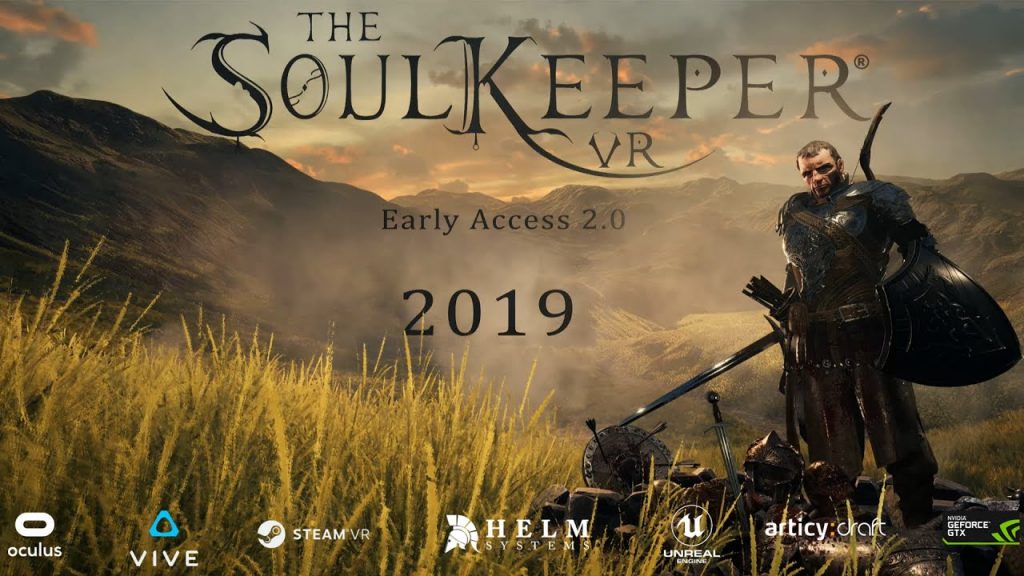The experienced Video Director/Animator, Benny Dee shared a very detailed tutorial, showcasing the way you can create a simple night scene with animations and characters in iClone 7.

The Author
Benajamin Sokomba Dazhi (Benny Dee)
Animator, Video Director, Editor, Cinematographer from Nigeria https://www.instagram.com/therealbennydee/
So in this tutorial, we’re going to show you how to create a PRO night scene by using spotlight, point light, glow map and more. Let’s jump into it.
OK, so as usual we have our scene open in iClone. And as you can see there are no lights in the scene. All we have is a character and other props set up, and we have all the lights turned off.

Read More “iClone MasterClass #2 – Creating a Pro Night Scene using iClone”