
 Headline News
Headline News
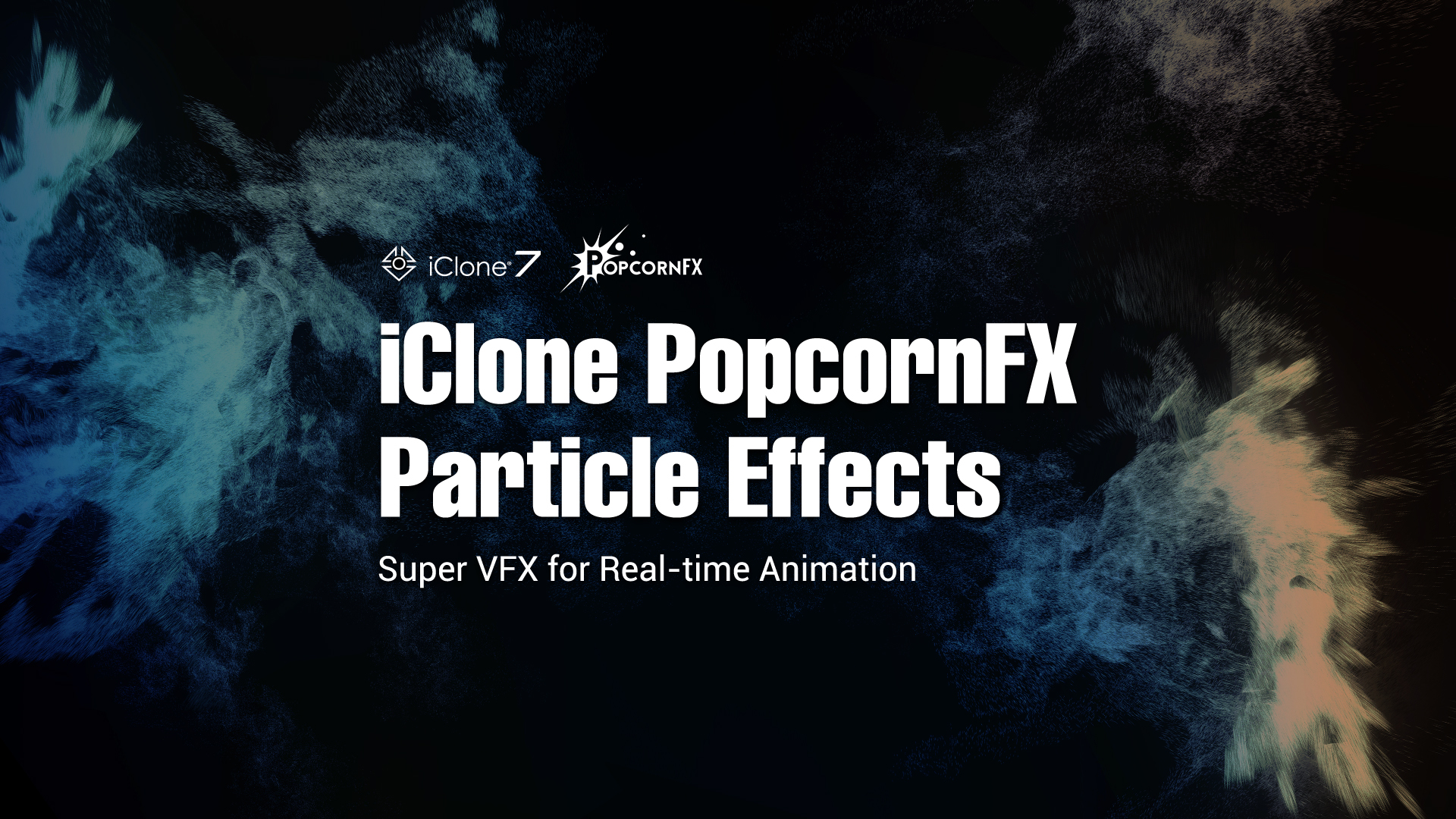
Reallusion iClone and Persistant Studios / PopcornFX release a next-level VFX plugin for production of realtime 3D particle effects equipped with specialized libraries and super-tools for customization. PopcornFX, the multi-platform & cross-engine realtime particle effects industry leader for complex visual effects will now offer a fully-integrated, realtime VFX platform for every creator inside iClone. Users of iClone will now have access to VFX creation without the need to build everything from scratch, yet still have full control of style and performance for their effects. The all new VFX core enabled by PopcornFX and iClone, levels the playing field for indies and studios of all sizes to equip their projects with exceptional VFX with in-depth training and affordability for any size budget.
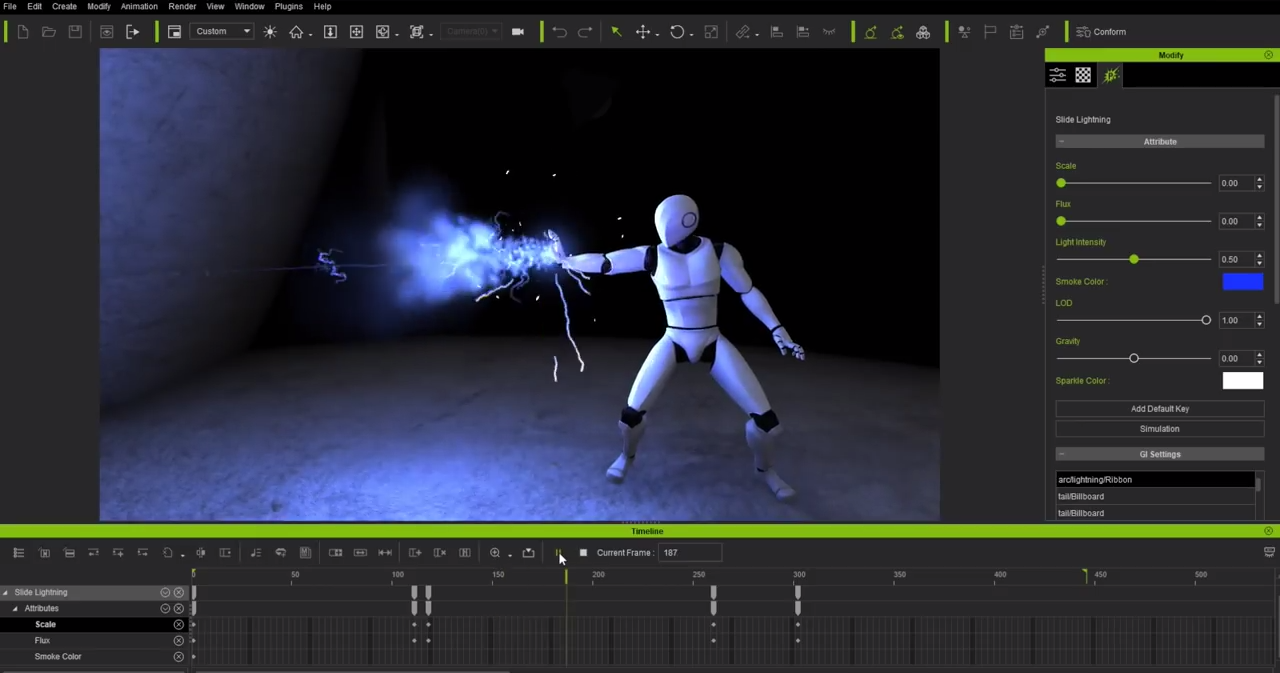
iClone and PopcornFX take VFX beyond the game engine and natively into a 3D application
“The whole team at PopcornFX has been really impressed by the work put in by Reallusion to integrate PopcornFX within iClone 7, with a dazzling end result. The close collaboration between the two teams was a continuous effort over the past few months and we’re all pleased iClone users can now enjoy the features and contents offered by the PopcornFX editor.” – Maxime Dumas / CTO PopcornFX / Persistant Studios
PopcornFX is the realtime particle effects solution for games, films, AR/VR/MR and live shows. It is used in a wide variety of game productions, targeted platforms, game engines (Unity, Unreal, in-house), realtime applications, and on-set previsualization with full body tracking and realtime effects.
iClone PopcornFX Particle Effects demo video:
PopcornFX Plug-in for iClone
Must-have component for particle creation and customization projects

More than just a plugin, Reallusion and Persistant Studios collaborated closely for the PopcornFX engine integration with iClone’s lighting, physics, PBR materials and timeline animation systems; making a joint effort for this dedicated realtime 3D animation and VFX solution.
“The integrated result of iClone and PopcornFX is phenomenal due to the invaluable teamwork with Persistant Studios. Now iClone users can design brand new VFX using the powerful PopcornFX Editor. Reallusion has dedicated lots of effort to building five VFX Tools that allow users to create custom particle effects without the need to write a single line of code. Additionally, we have produced a substantial amount of learning samples and training materials to get anyone started with this amazing technology.” – Charles Chen / Reallusion CEO
PopcornFX Editor – Design your own particles
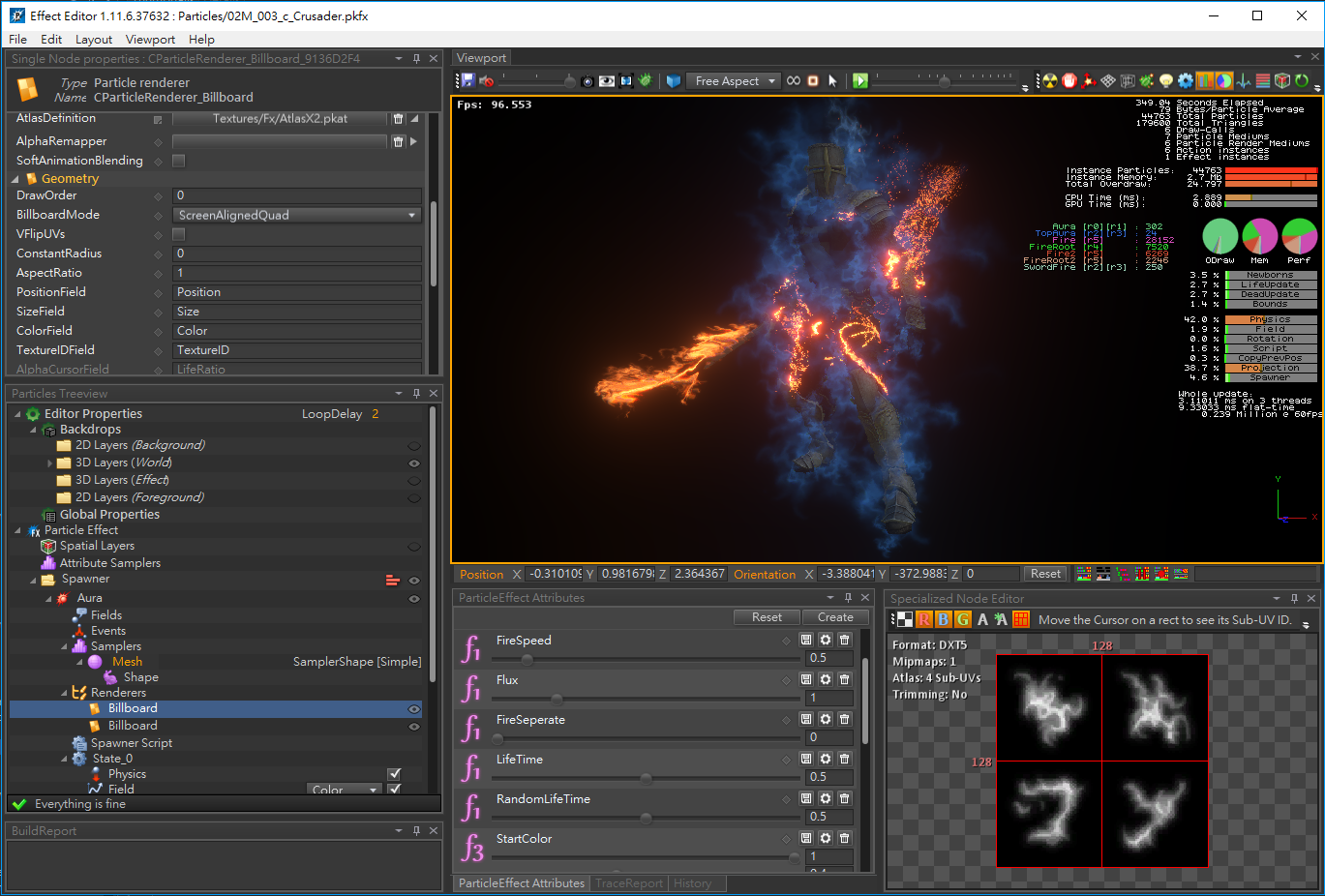
With the success of PopcornFX runtime integration, native PopcornFX projects can be directly imported into iClone, allowing professional designers to fully utilize this powerful script-based editor to create any possible particle behaviors, while exposing necessary control attributes back to iClone.
Super PopcornFX Tools – Five essential particle builders for iClone

To make professional VFX generation easy to master without coding, Reallusion has made a special investment to design five exclusive Emitter Tools. Each of the 5 Super Tools are dedicated to one specific emitter type with all the crucial attributes, blend modes, and abilities to replace a custom mesh along with sound or sprite resources in order generate unique visual effects. These tools are integrated with iClone physics, global illumination and self-cast shadows, as well as textures, sprites, and mesh import for maximum flexibility.
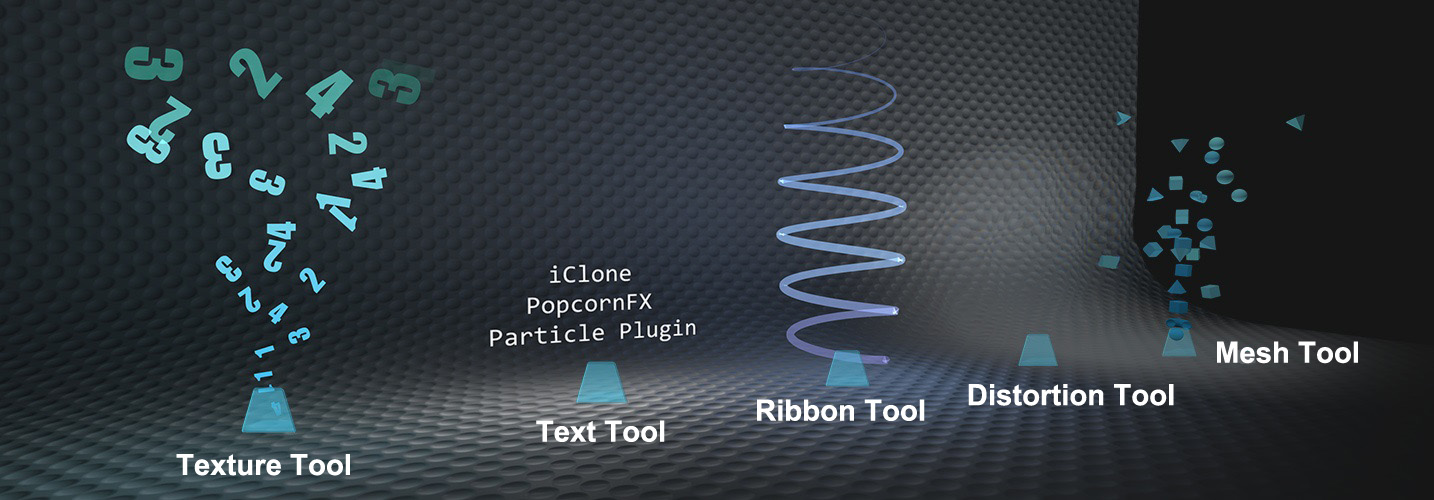
Mesh Tool
The Mesh Emitter Tool can spit out 3D meshes with up to 4 meshes as a particle source. Giving higher visual realism, full-calibre physics capabilities and perfect collision simulations.

Texture Tool
The classic Texture Tool emits image billboards, which can either be selected from a sprite sheet or from a single image. It is frequently used to create effects like fog, rain, smoke, bubbles, fire and explosions.
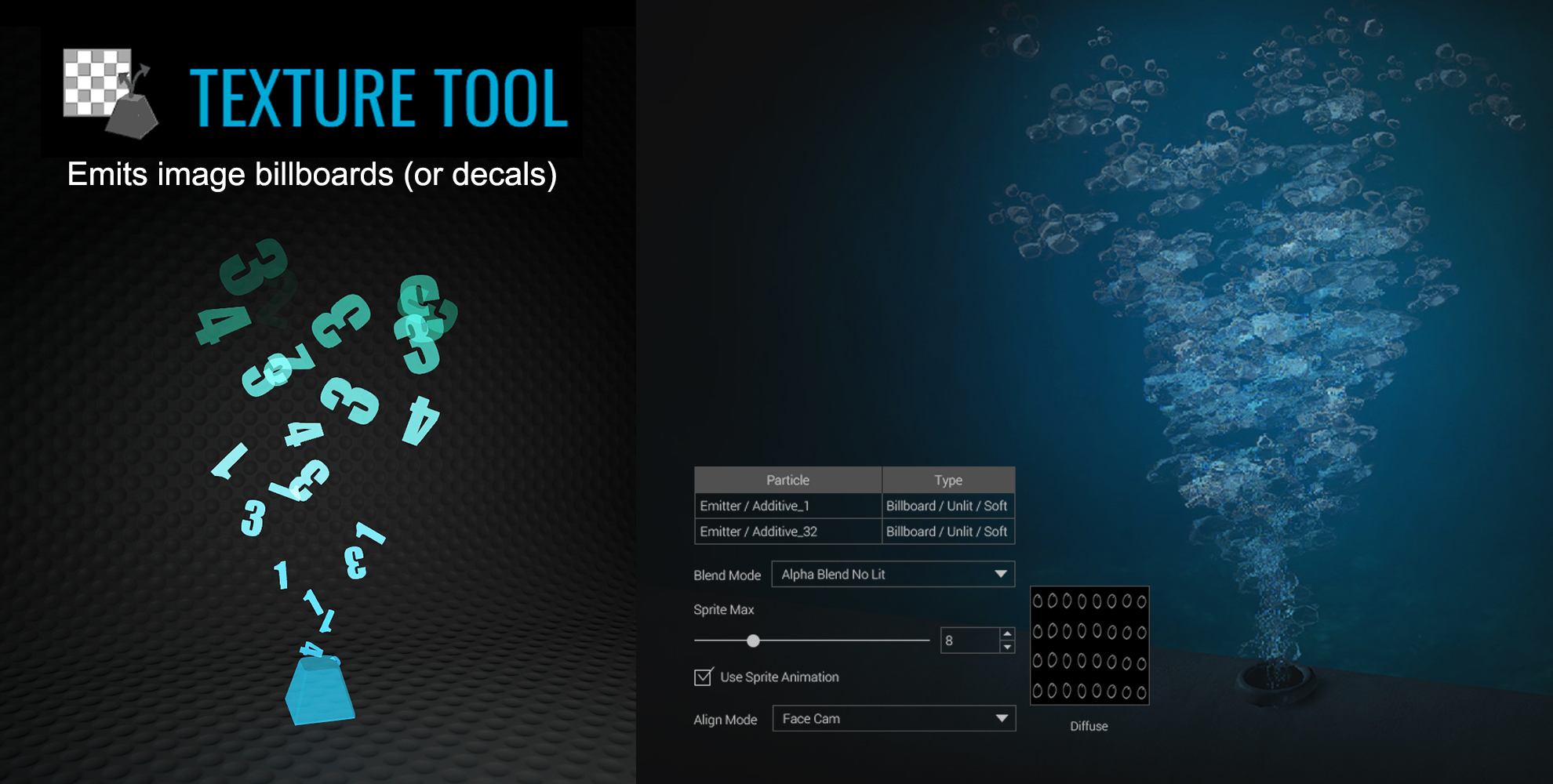
Text Tool
The Text Tools are designed for creating text animations like: Titling, Teleprompting, and Scrolling Descriptions, or to work as Text Labeling in any 3D stage. Users can sequentially display multiple lines of text for TV subtitle effects.

Ribbon Tool
This Ribbon Emitter connects particles or sprites into a seamless stripe to create swirling, twirling or trailing animations in 3D space. It is widely used for casting magic spells, simulating a swimming school of fish, wiggling snakes or hovering insects.

Distortion Tool
This Distortion Emitter generates transparent particles to simulate water, heat or ripples. The visual illusion is caused by the refraction of normal images. Realistic visual effects can be achieved by using animated image sprites, or transforming them during their lifetime.

PopcornFX Learning Samples 50– Self-learning resources to quickly demystify VFX production
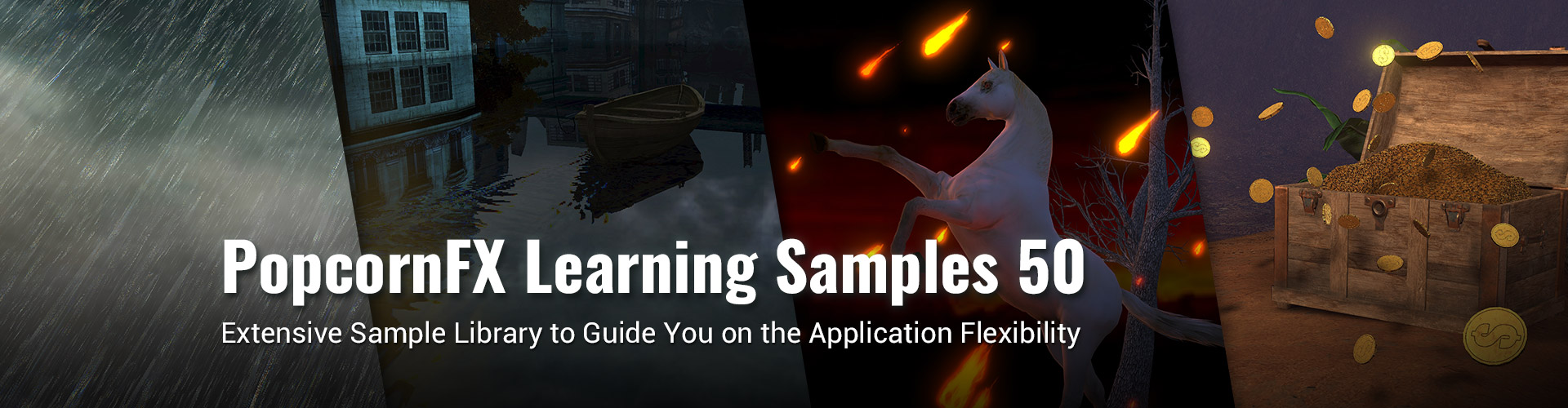
This Learning Sample Library includes more than 50 application samples, functional projects, and quick video tutorials which are designed to demonstrate how to utilize the PopcornFX Super Tools for real-life applications. Users can easily inspect the included resource files and attribute settings, or learn to modify them for unique innovations.
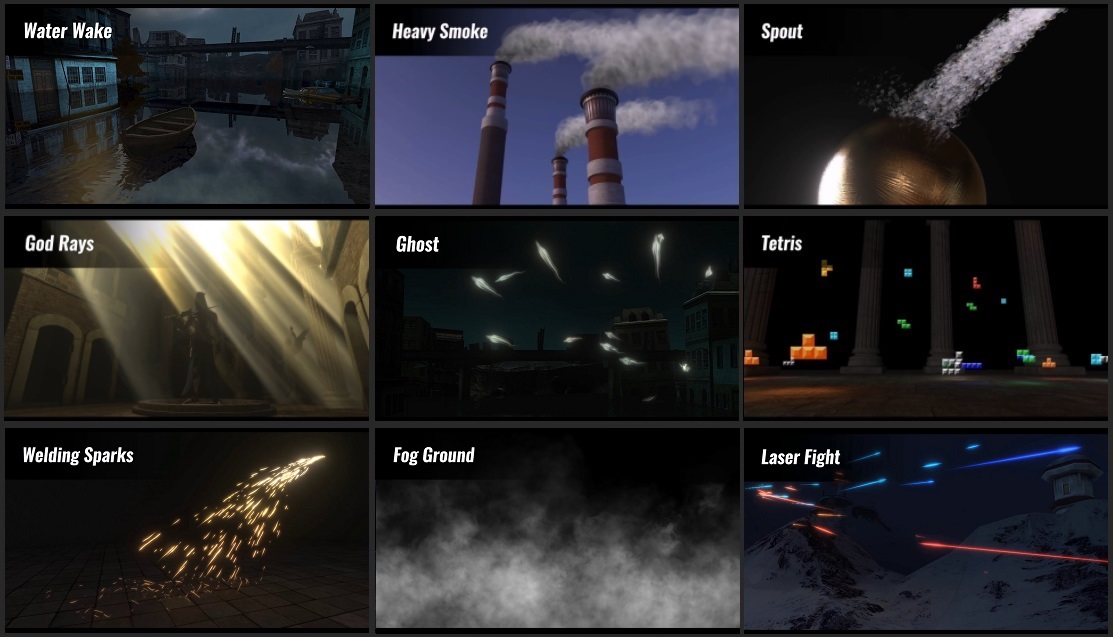
PopcornFX Library 40 – The top particle selection from PopcornFX
The top 40 PopcornFX is a special collection of the most exciting particle designs provided by Persistent Studios. More than just a content conversion, Reallusion has opened most of their custom resource import channels for unprecedented customization capabilities, so users can add their own creativity by transforming one VFX library into another.
Magic
From fantasy to sci-fi, from game to storytelling, the power of magic has never been overlooked. With these magical effects you can cast magnetic lighting spells, hypnotize with ribbon fluxes, or customize your own trailing demons from 3D meshes.

Weapons & Explosives
Creating impactful action scenes cannot be done without weapons & explosives. Try these explosive effects and combine them with firearms with muzzle flashes, bullet projectiles, vortexes, bullet holes and bouncing debris; or generate heavy explosions that bounce things away with burning ashes.
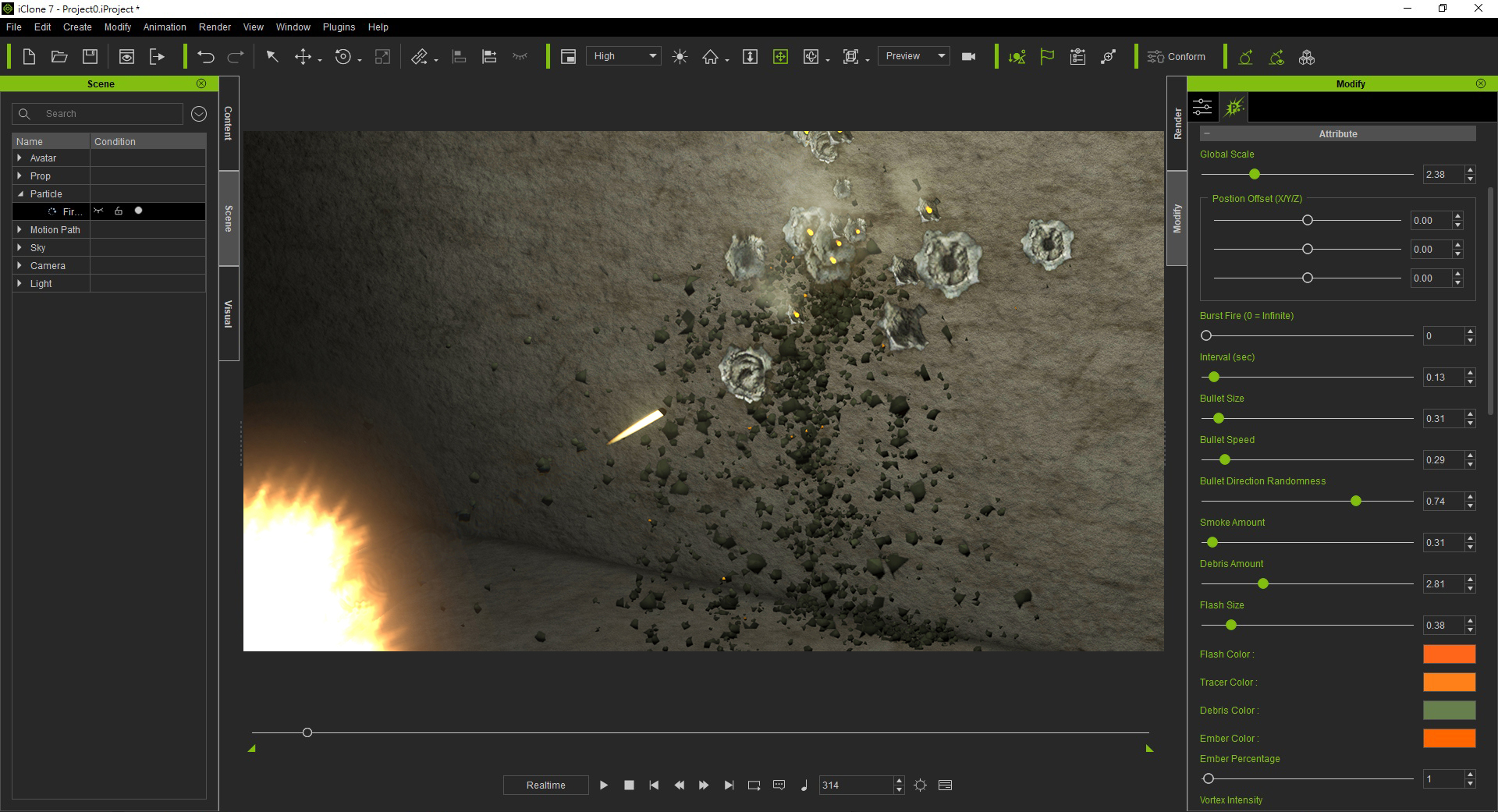
Nature
A flickering flame or volumetric smoke can easily replicate our natural world in 3D, helping you bring any animation to life. You can spawn ants and butterflies which can stay on a designated mesh, scatter disturbed leaves on paths, or shed realistic rain with bouncing droplets and ripples.

VFX
These VFX utilities make any mesh or image instantly perform particle wonders. From Digital Timers, to Dynamic Music Props, Melting Meshes and Bokeh lens effects; there is so much more you can now do with these particles.

PopcornFX Library 40 FX video:
Directly apply these effects to projects and change their attributes, or load custom models and resource files for unlimited VFX possibilities in four categories:
- Magic, Nature, Weapons & Explosions, VFX
- Sci-fi and Fantasy FX included with an array of extensive particle effects
- Natural particle effects for cloud, water, dust and sunbeams
- Fur for characters and props can animate and flow in realtime
PopcornFX Plug-in for iClone ($179)
– PopcornFX Super Tools
– PopcornFX Learning Samples 50 (bonus)
PopcornFX Library 40 ($69)
Platform: Windows
Delivery: Download

