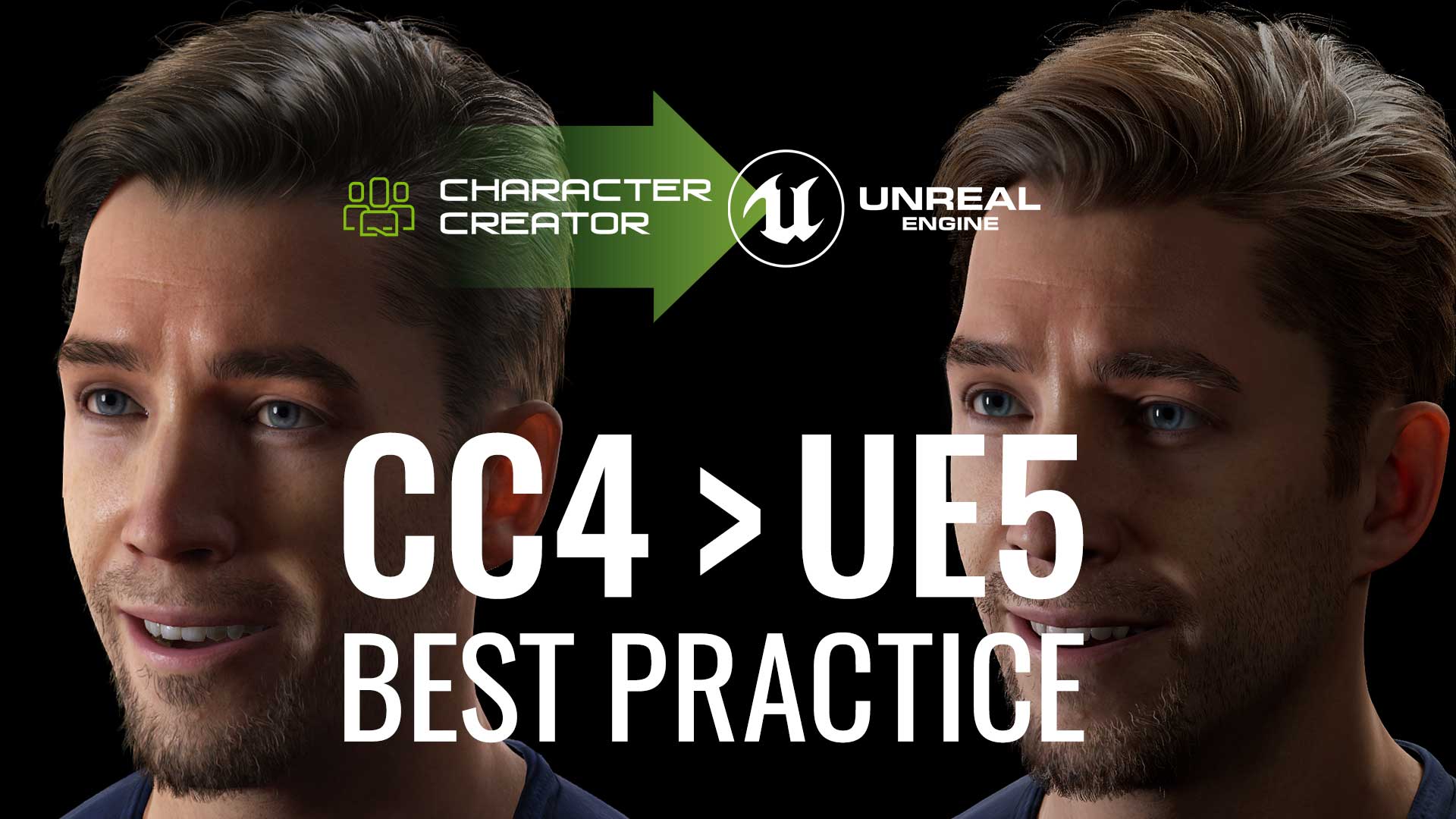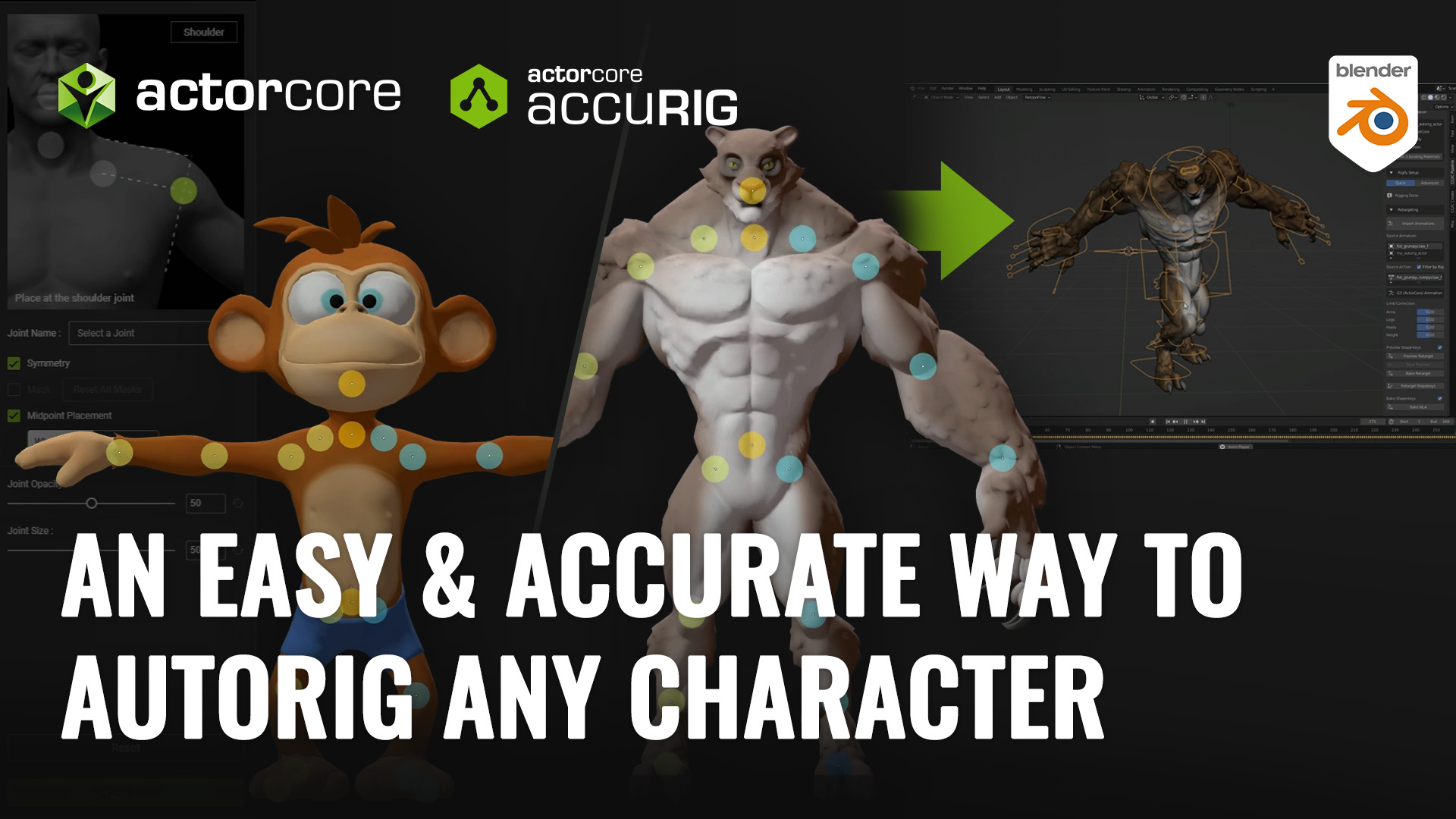Character Creator 3 (CC3) is centered to complete the 3D game character pipeline for the game dev industry. Indie game devs can now add highly optimized game character base for mobile, AR and VR developers; while also integrating InstaLOD’s model and material optimization technologies to generate game-ready characters that are animatable on-the-fly with multiple LOD outputs.
But how do we optimize our characters for use with realtime game engines like Unity?
Watch Video
In this Part 2 of the Unity Import tutorial series, you’ll learn how to convert your character to a specialized Game Base that is optimized for use in game engine.
You’ll also learn how to reduce the poly count of your character’s clothing and accessories separately from the body mesh, and finally how to import your optimized character into Unity using a specialized script, the download link for which we provide in this tutorial.
Download the Unity Import Auto Settings package (Beta) here: https://forum.reallusion.com/396261/CC3-to-Unity-Importing-CC3-Base-Characters-to-Unity-Using-a-Script-for-Auto-Setup