AccuRIG 1.1 updates with user-friendly features for free download

AccuRIG is the revolutionary auto-rigging technology recently released by Reallusion to the great fanfare within the 3D animation industry. In an effort to reduce production labor for 3D artists and modelers, AccuRIG is designed with fast and accurate character rigging in mind. AccuRIG makes it easy to turn static models into 3D animatable characters by following a few simple steps and have them ready for export to industry-leading platforms; from game engines like Unreal Engine and Unity to third-party 3D software like Blender, iClone, Omniverse, Maya, 3ds max, MotionBuilder, and Cinema 4D; it’s a solution for everyone.
What’s New with ActorCore AccuRIG 1.1 Update
Adopted by over 100,000 users, ActorCore’s free AccuRIG application has proven to be simple, yet powerful, for creating exceptional rigs. The v1.1 upgrade brings several user-friendly improvements as per the requests of professional modelers.

- Force Symmetry: users can save time by having edits reflected on both sides of a perfectly symmetrical model.
- Snap to Center Plane: precisely position the selected joints on the center plane.
- 6 Camera Angles with hotkeys to facilitate the joint placement process.
- 3 different Shading Options help users visualize the model and make it easy to place joints.
- Wireframe views of 6 different colors.
- Show Bones: bones are visible after a character is rigged.
- Hierarchical Transformation: child joints can be moved in tandem with the selected finger joint.
- Finger Count can be designated prior to the character rigging process.
Auto-Rigging Technology Benefits All Users
Engineered to rig 3D characters with unparalleled competence, Character Creator (CC) AccuRIG comes with built-in critical functions that process multi-meshes, refine skin weights, and traverse levels of complexity with ease. On top of all that, AccuRIG is completely free of charge for ActorCore. Users can download the free program and visit Reallusion AccuRIG Technology to know how auto-rigging is designed.

Designed for Scan and Sculpt Poses; AccuRIG is made to handle both scanned and sculpted poses for any standard, size, style, and posture.

Accommodate pose variations with automatic axis correction and twist bone allocation.

Accurate bone placement for models with oversized heads, obscured shoulders, beast legs, and hand-held props.

Mimic professional riggers’ weight paint for the natural articulation of body joints for the head, shoulders, knees, elbows, and hands.
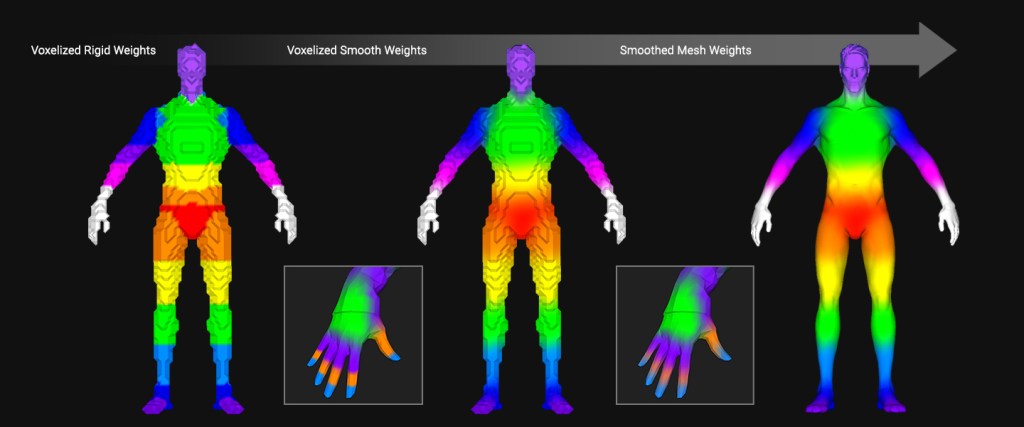
Segregates skin weights for rigid accessories by detecting individual surfaces and tracing back to their valid parent bones, instead of having weights indiscriminately permeate surrounding areas onto nearby meshes.
Correct finger rigging even when fingers lie close to one another or for creatures with less than five fingers.
Mask away unwanted joints for partial rigs on models with incomplete limbs and non-standard poses.
Users can download AccuRIG as a free tool from ActorCore, or access the advanced AccuRIG functions in Character Creator. For more information about AccuRIG technology and a detailed comparison between CC AccuRIG and ActorCore AccuRIG, visit Reallusion.



1 comment