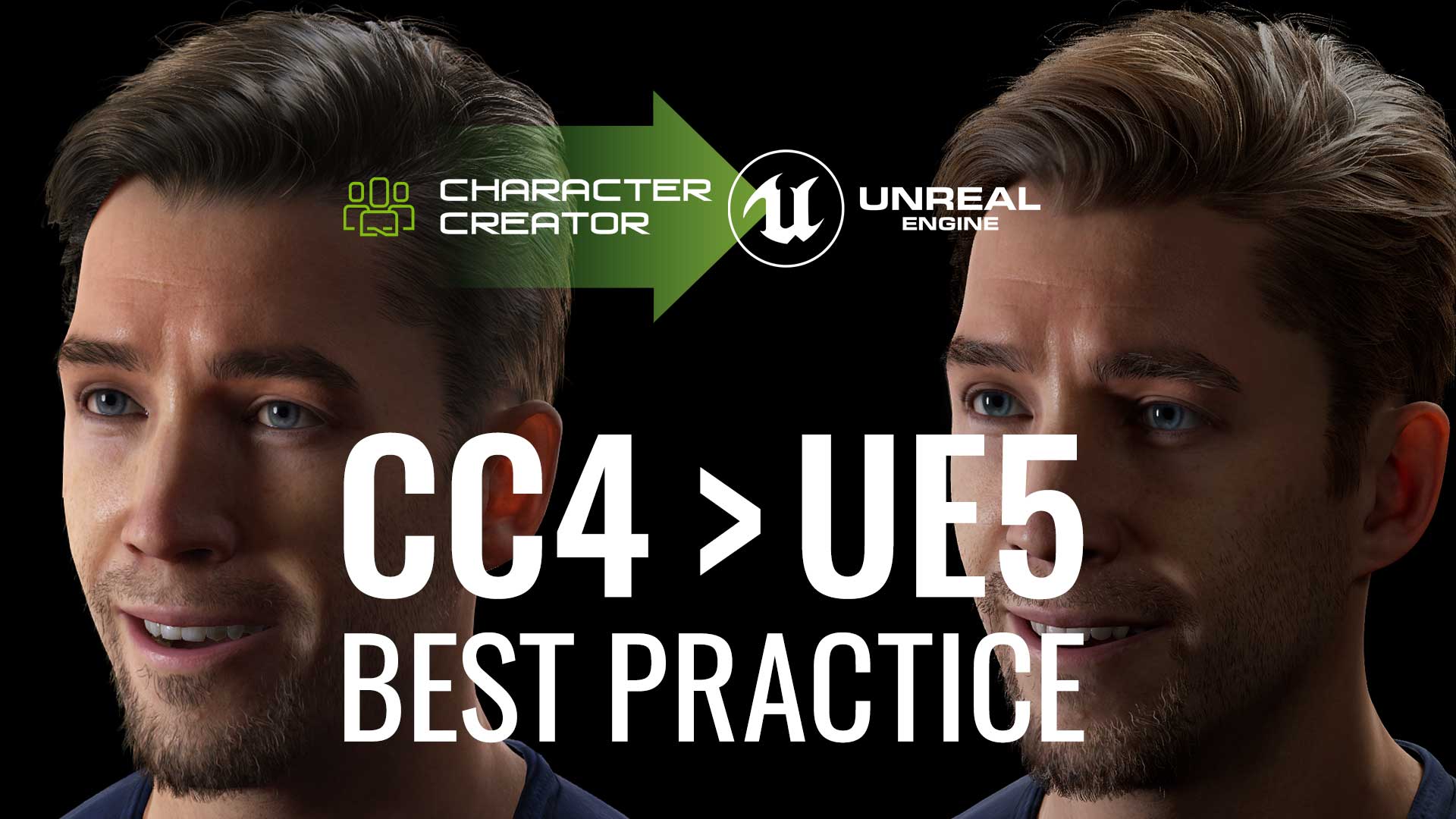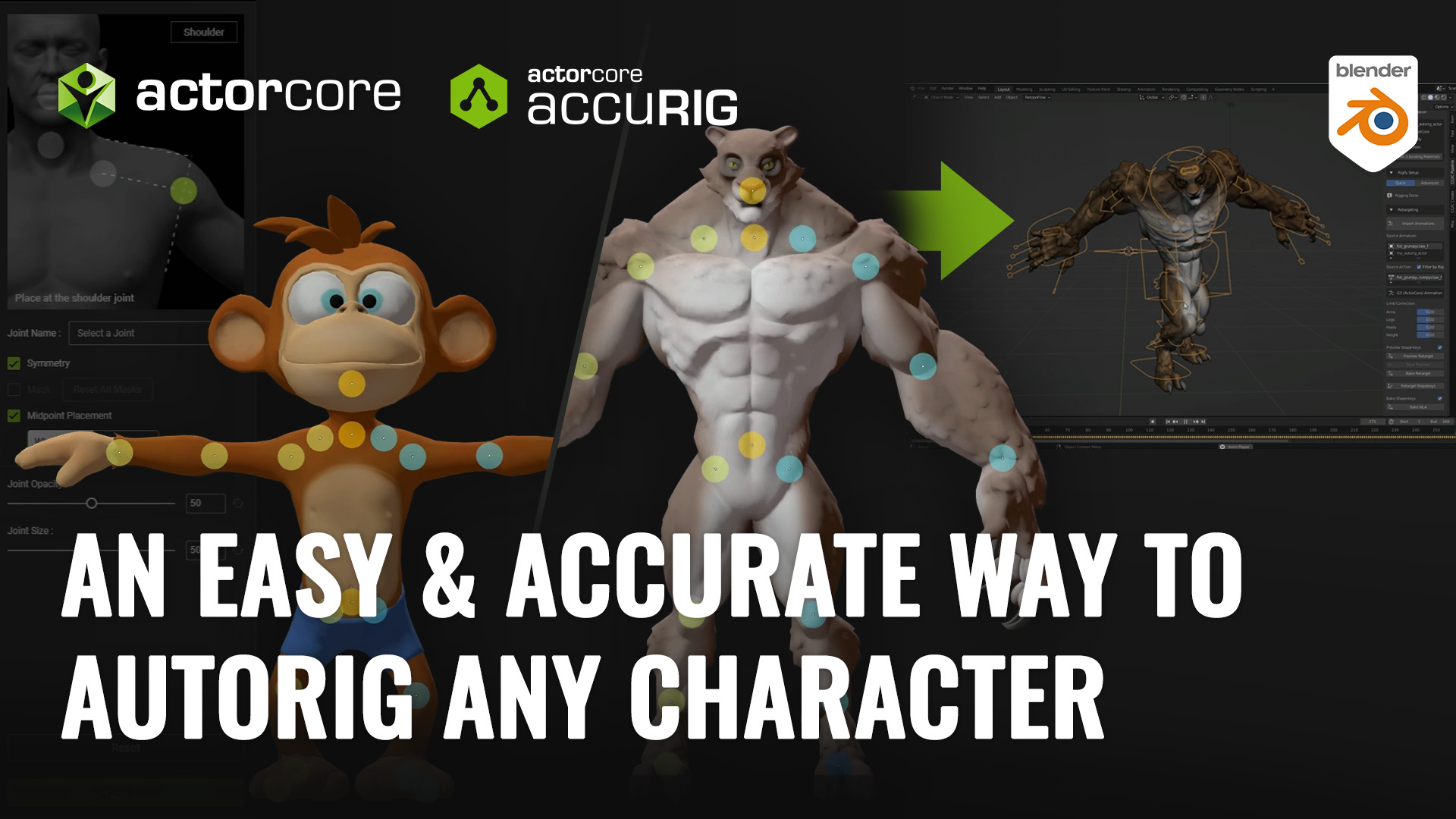The Winner Tips & Interview series covers practical workflows and techniques shared by winners from the “2023 Animation At Work Contest”. To let users see the full spectrum of the Cartoon Animator pipeline, we are introducing projects that received attention and credit from the community. Let’s now take a look at “Bringing to live” to see how Nandor Toth worked his magic with Reallusion Cartoon Animator (CTA).

About Nandor Toth
Hi, I’m Nandor Toth, and I am from Hungary. I used to study veterinary medicine in Budapest, and treating dogs, cats, and horses was my daily life. But a decade ago, I was lucky to switch to another interest, which is animation. I love my job, and I am grateful to have a job that is also my hobby and where I can express my creativity. I think about my work almost all the time, even when I’m walking, swimming, or mowing the lawn.
My main strengths are creativity, a sense of beauty and drawing, and creating cartoon characters. I have been working with some main clients including BOSCH, Liqui Moly, and RTL. My main areas of work include Motion Graphics, Explainer videos, Visual effects, Cartoon Animations, Logo animation, Mascot animation, Opener videos, and Whiteboard animation. I like challenges and I wanted to challenge myself in the competition as I have never participated in any competition before. The “Business & Commercial” category seems the closest category related to my background, as I have created animations for my previous clients that require a similar mindset.
How I Discovered Cartoon Animator
I’ve been working in animation for 13 years, and I’ve been improving my skills all the time. Every day, I think about what field of animation I can express myself better and how. I first found it on YouTube in a video comparing it with two other software, but I liked Cartoon Animator 5 more, and then I installed it on my computer in March 2023.
When animating, I think the ease of adding movements and modifying them is really important. And making professional movements is also vital for my work. Besides Cartoon Animator, I finished the project with the help of other software, such as Procreate, Illustrator, After Effects, and Audacity. Though it took me some time to finish, I am glad to share how I made it with Cartoon Animator.
My Creation Process
Step 1 – Ideation and Script Writing
I immediately started brainstorming when the competition kicked off. My goal was to showcase the software’s user-friendliness and my own skills. It wasn’t the first scene that came immediately to mind, but the core storyline: a cute superhero doing magic on a laptop. Then came the challenge: someone had to display the superhero character. This gave me the idea of having a cartoon artist to draw him, but he can’t animate him, instead the Cartoon Animator comes into the picture, which he gets as a gift from his lover. Then the ideas started coming like an avalanche, later I had to take some things out of the script, I had so many ideas.

Step 2 – Drawing Unique Characters
After several days of scripting, I began drawing the characters on my iPad using Procreate. I first sketched their simplified skeleton in blue, followed by a black outline sketch, and finished with detailed lines and coloring.
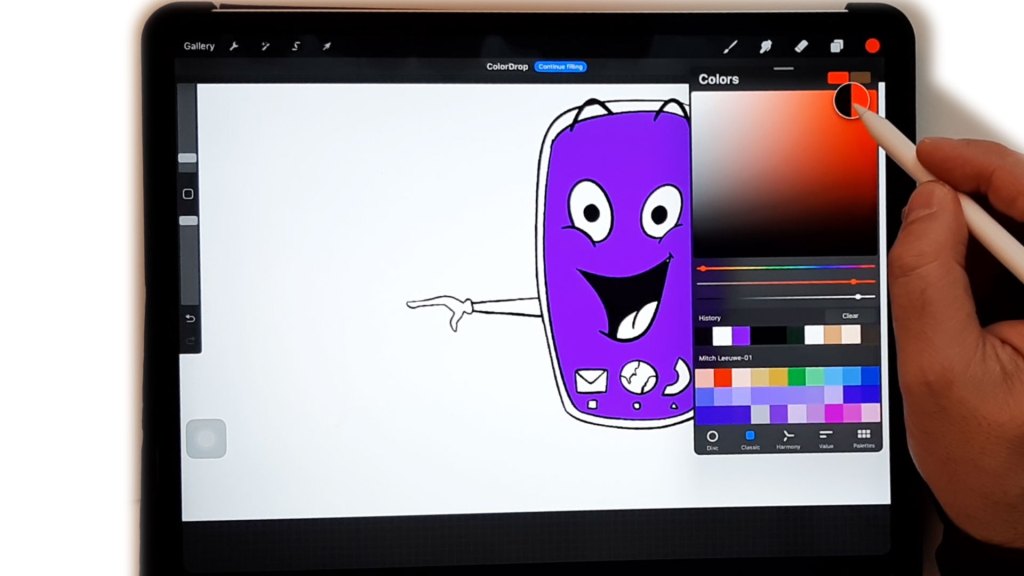
Step 3 – Vectorization
The next step involved vectorization. I opened the character template file and imported the JPGs exported from Procreate into an Illustrator file, reducing the visibility of the imported JPGs to 20-30%. I made the lines of the template file invisible, leaving the enclosing layers empty, where I drew the body parts. I positioned the bones and then exported them to an SVG file.


Step 4 – Animation
I launched Cartoon Animator 5, imported the background graphics and characters, and placed the background elements in 3D space. I adjusted the characters one by one in Composer Mode. For the facial animation setup, I made the necessary modifications, followed by 360 Head Creator adjustments. I recolored the sprite hands in SVG Color Adjustment. In Spring Editor, I removed hair and some clothing elements. Then, I proceeded with character animation.




Step 5: Adding Effects
In the next phase, I added effects to enhance the video’s impact. Most of these were free downloadable effects, while some were part of the standard package. To achieve subtle movements of the iPad in the stock video, I used Motion Tracking to analyze and connect the animated Cartoon characters from CTA5 to the Null.
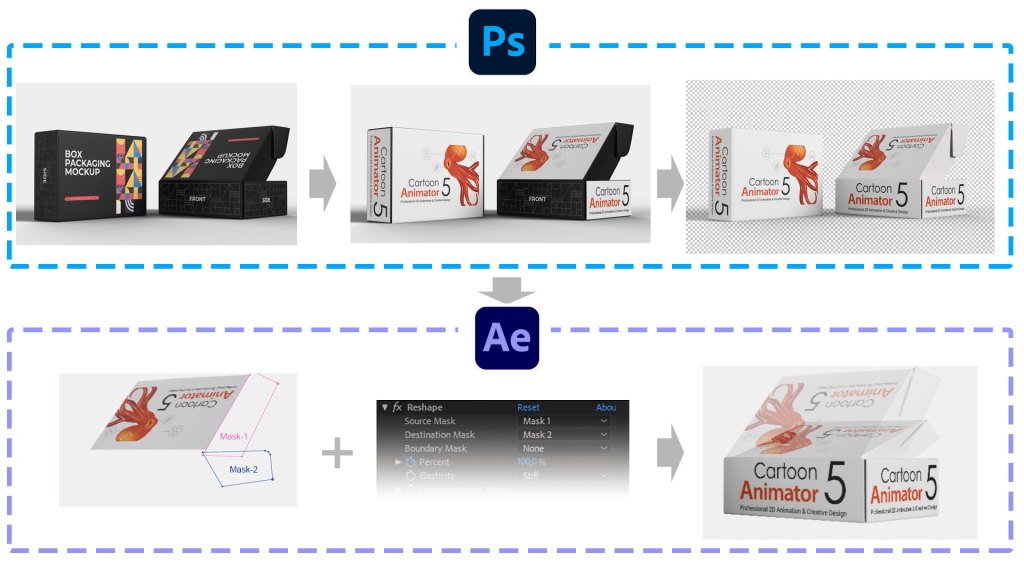


Interview with Nandor
Q: What do you think makes a winning entry to competitions like this? How does someone make their entry stand out in the crowd and really grab the judges’ attention?
A: For an animation to be a winner in the “Business & Commercial” category, I think it has to meet several factors (I’ve ranked them in order of importance, with the most important ones at the top):
-be special, unique: different from the rest
-present the story in a creative way
-to convey the clearest possible message with the simplest possible graphics
-it is advantageous if the main character is likable to the majority of the audience (especially if he is cute)
-be pleasing to the eye, with no distracting graphic elements (e.g. too much vibration, flickering, flashing)
-it can be spectacular, but be careful with it, because it’s like spice: if you put too much in, people run away screaming 🙂
Q: Some of you are quite new to Cartoon Animator, while some of you would now be considered veterans of the software. For those of you who are new to Cartoon Animator, what surprised you most about working with this 2D animation software?
A: As I just started using it in March 2023, I consider myself a newcomer to CTA. I have never come across such good animation software that moves characters in such a professional way, and I can save the movements and add new movements made by others so easily, and even edit them back and forth. For me, this is probably the most important benefit of the program. There are many other advantages, but the one I mentioned is one that I use for all my animations.
Q: Did you find the process of creating characters and content for your entry easy and enjoyable? And how did you find the experience of animating your project with Cartoon Animator? Were there any specific challenges you had to overcome? And if so, how did you overcome them?
A: Yes, I found the job relatively easy compared to the end result. In other similar software, it would have been much harder and slower. A challenge for me was the scene where the superhero is facing us and pointing the magic wand at us. As the deadline was approaching, I didn’t have time to make a character in another view, so I took advantage of the 360 head rotation I had done beforehand, so I turned the head towards us, I also made a version of the magic wand facing us, while the half sideways turned body is covered by the laptop monitor in front of the character 🙂
Q: As a Cartoon Animator user, if you had to choose only one tool or feature of CTA that is your absolute favorite, what would it be?
A: 360 Head Creator, Spring Editor and the latest Motion Pilot (end result looks amazing!)
Q: What is your best piece of advice to other Cartoon Animator users who might be considering entering contests like this in the future?
A: First, learn to use at least a basic level of this wonderful software. Then: unleash your creativity, and free your mind: don’t bother to come up with a story, go for a walk, a bike ride, or as I do: swim a lot, because that’s when the best ideas come 🙂
Q: Now that this year’s contest is finalized, what does the year ahead hold for your work? Are there specific projects you are working on? How does Cartoon Animator fit into your future plans?
A: I want to learn more about the software and will use this knowledge to make “Demo Reel” videos. Videos that I will be proud of. But what I will be MOST PROUD of in my whole life is winning the first prize in the “Animation@Work Contest 2023 Business & Commercial” category! Thank you so much!
Follow Nandor Toth
Website | https://SuperAnimation.net
LinkedIn | https://www.linkedin.com/in/n%C3%A1ndor-t%C3%B3th-2285a128b/