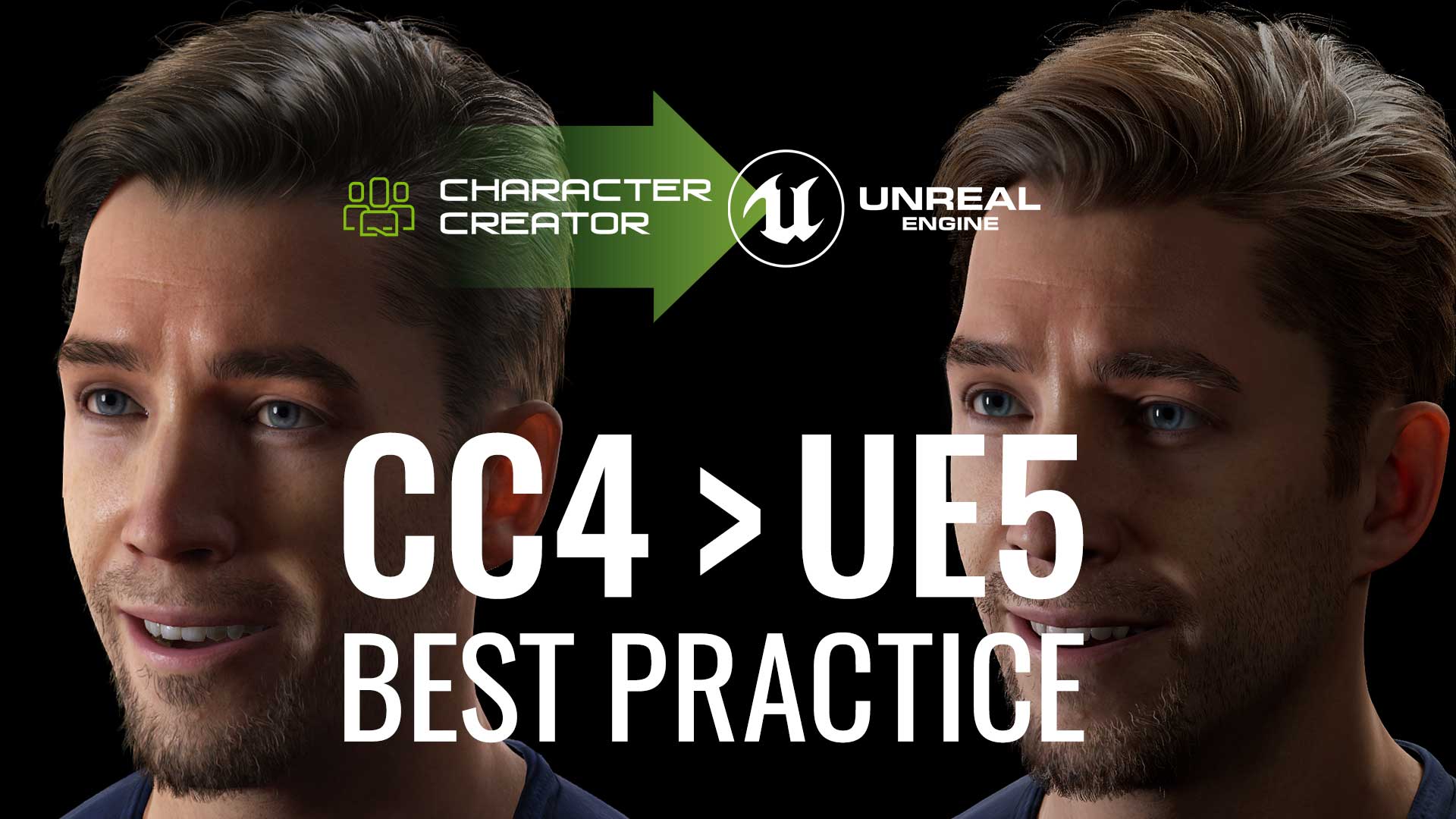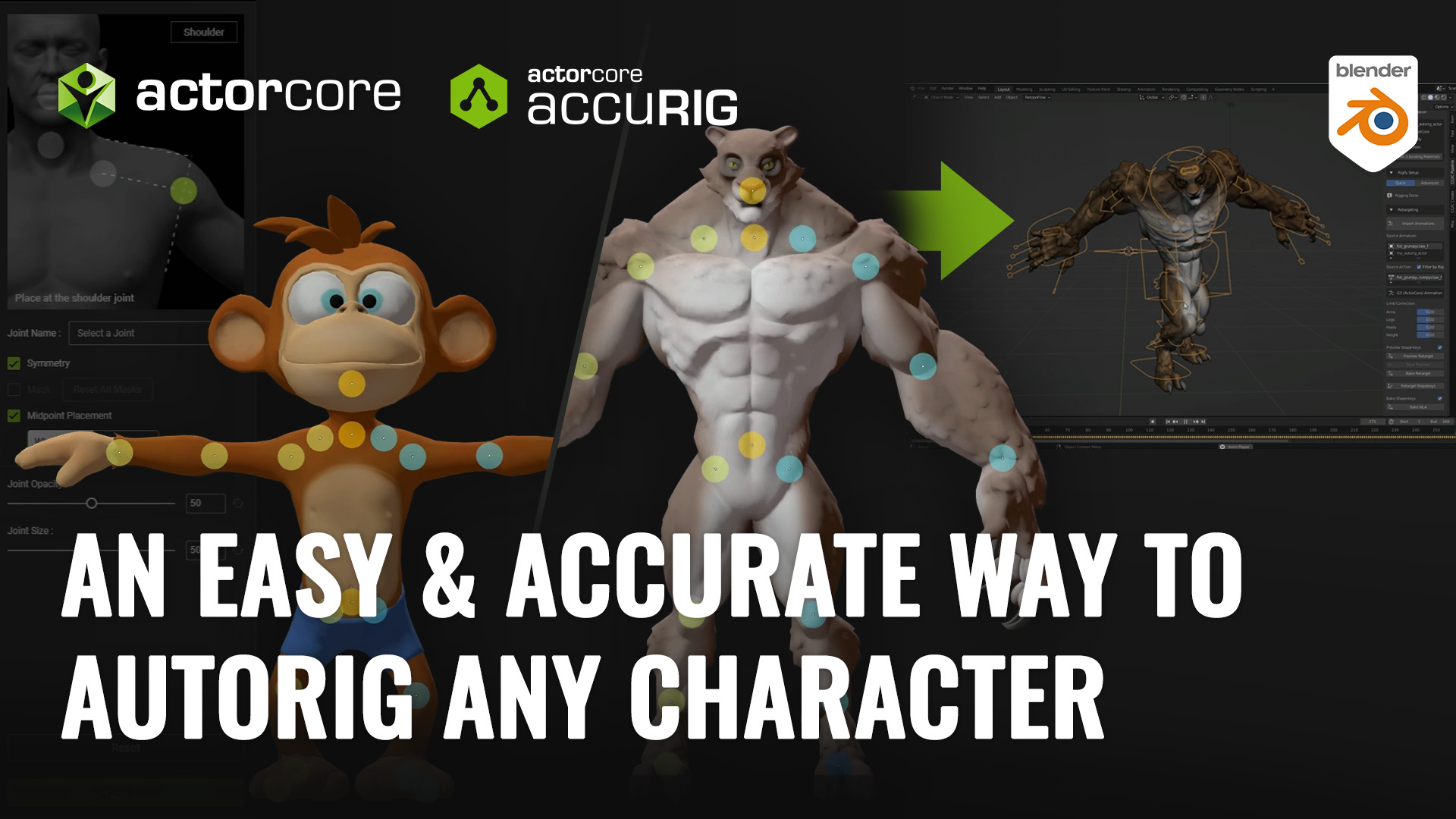Character Creator’s SkinGen MasterClass – with Luis Duarte

Hi guys, I’m Luis Duarte, a digital artist, 3D modeler, content developer and instructor on Libel Studios.com
Welcome to this Character Creator MasterClass for Character Creator’s SkinGen plugin, where I will explain tips and tricks on the new surprises that the latest Character Creator 3 updates bring us with tools such as the new SkinGen texture editor, compatibility of models with system UDIM, the new improved topology and many others.
This MasterClass comes in #4 parts, each carries its own tutorial video to guide you through the entire process. You can find links to the other 3 tutorials below. I hope this helps you!
Tutorial 1: Character Creator 3 SkinGen Workflow with new CC3+ Base Advantages
Quick character creation with Ultimate morph sliders combined with Headshot 1000 + morphs.
1. For the design of this character, I am going to use an updated male avatar with improved topology of CC3+.

2. To spawn a character, we now have more morphs options thanks to the Ultimate morph sliders, which gives us a good starting point for a varied collection of character bodies that can be fully customized for head and full body components.

3. With a few sliders, you can get a very good silhouette, to later use more advances sliders for well-defined features.

4. This content is fully compatible with all CC3 morphs, so I can combine my workflow with additional morph packs like the Headshot 1000+ morphs; to contour the eyes, lengthen of the nose and define other facial features.

5. Once the basic aspect of the model that I have in mind is defined, I must highlight a characteristic of the new CC3+ models; As you see, the topology now has a more uniform appearance, especially in areas such as the face and joints for animation.

6. When I am satisfied with what I am looking for; I am ready to take my model to ZBrush. In the scene panel, I select all the parts by holding the Shift key, and then I activate the GoZ option. The first impression that is noticeable is the slight changes in the pop-up panel, now we can take the model in an A pose to sculpt accessories more comfortably; we can also carry separate segments of the UV from our model.
For example, we can take head and arms separately, a very useful feature if you want to make a specific adjustment to any part of the model without compromising the rest of the body.

7. In ZBrush, when activating the geometry view we can verify that the selected segments are located in different subtools.

8. Another great advantage of the CC3+ topology is the smoothness of the surface when subdivisions are added for high-resolution details. When compared to a traditional CC3 model version, it is easy to see that we will no longer have imperfections during the sculpting process.

9. Once the sculpting process in ZBrush is finished, we can use the UDIM compatibility and export the Normal maps using the Multi-map exporter. Then we just have to manually add them in our previously saved CC3 model.

Thanks for reading!
Follow the other 3 tutorials in this series:
Tutorial 2: Workflow with Substance Painter, UDIM, and Full body cross for body texturing.
Tutorial 3: ZBrush 2021 Cloth workflow System for Character Creator
Tutorial 4: Custom SkinGen Asset Creation with Texturing.xyz
—————————————————
SEE MORE OF LUIS:
Luis’ ArtStation: https://www.artstation.com/luduart
Luis’ YouTube channel for the Spanish version: https://youtu.be/hvCoX_Zrcbo
Luis’ Kids & Teens pack: https://www.reallusion.com/ContentStore/Character-Creator/Pack/3D-Toon-Kids-&-Teens-On-Campus/default.html