A professional 3D artist shares his experience in creating a digital double with Character Creator and Texturing.xyz, to later inside Unreal Engine.

Sefki Ibrahim is a freelance character artist that specializes in photorealistic digital human works.
He is familiar with employing Texturing.xyz material maps, and has been selected as “2019 Artist of the Year” by Texturing.xyz.
In this article, Sefki Ibrahim will share the workflow for creating a realistic real-time character (actor, Ed Harris) using Character Creator and Texturing XYZ’s multi-channel Maps.
This is my first time using Character Creator as well as creating a real-time character from start to finish. I hope that this documentation can serve some insight into my thought process.
Feel free to experiment and try out your techniques when attempting the workflow. This article and the accompanying videos should serve as a loose guide for you to create your real-time character with some neat tips and tricks to try out for yourself.
To kickstart the project, the first thing I did was choose the subject. I decided on Ed Harris, notably because he has a very distinctive and unique face – and it would pose a new challenge for me. So, I gathered a bunch of references to start me off. Then as I navigated through the project, I continued to add more references related to the stage of the workflow that I was on.
PART #2 – Sculpting and Utilizing Multi-channel Face Maps
PART #3 – Hair Card Generation
PART #4 – Dynamic Texture Editing with Character Creator SkinGen
PART #5 – Animating in iClone for Unreal Engine

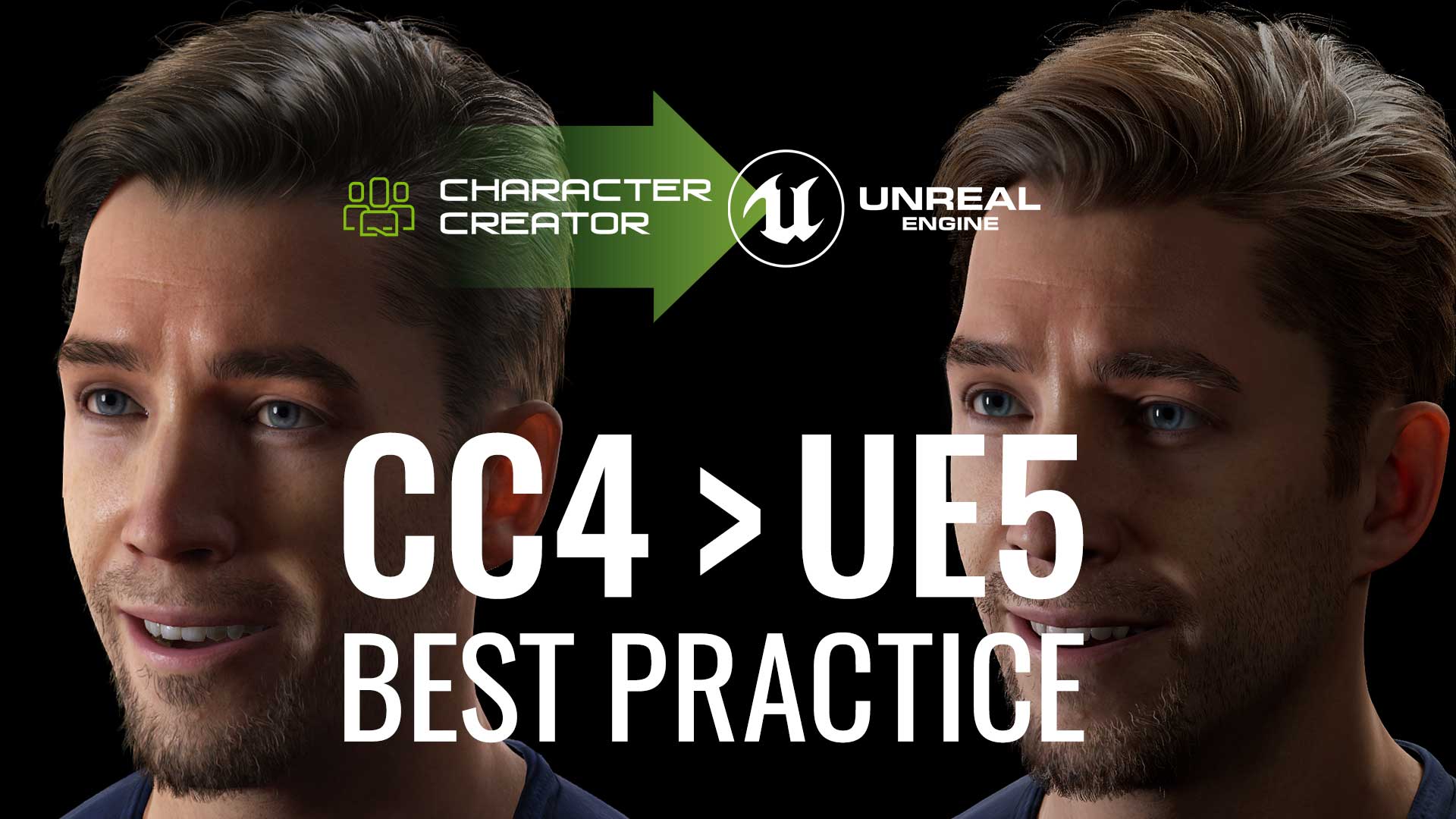
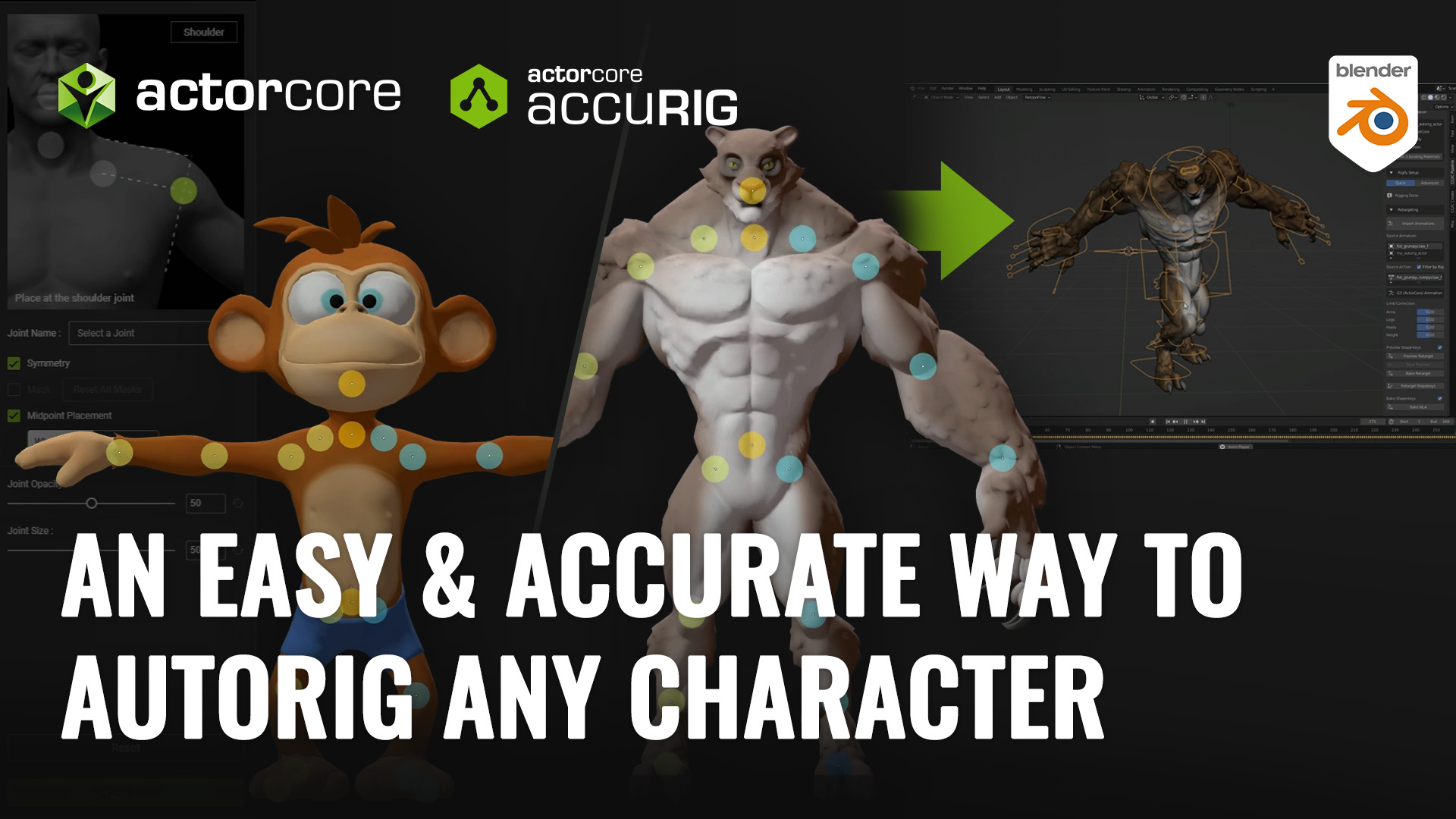

1 comment
Amazing attention to detail. Very impressive.