
Cris Marchal
Before starting in the world of 3D, Cris studied sculptural techniques for 2 years in art school. After her studies, she decided to follow her dream and took a Master’s Degree in Video Game Art and Design at U-TAD, Spain. Now she works in a company as a 3D Modeler.
Cris found iClone as a catalyst for speedy production. Let’s see her story with Reallusion iClone, Character Creator and Unreal Pipeline.
“The Character Creator Tool allows you to have many unique ‘actors’ for the development of your scenes. This app is perfect for professional studios, as it not only has a myriad of utilities, but is also compatible with various motion capture suits, providing studios with endless possibilities. In short, an excellent tool for your program library.”
Cris Marchal / 3D Modeler
Hello Cris, and welcome. Kindly share with us what is your workflow for Character Leah and Leah-Ahsoka Tano?
Hi there, and thank you for having me. I started by choosing a base character from Character Creator, which I exported to ZBrush and modeled to suit the client. After receiving its approval, I reworked the model with Character Creator in order to give it some final details with the morphs included in the program.
Once that was finished, I exported it to Substance Painter to texture the character’s face (it was at this time that I added Leah-Ahsoka Tano’s makeup). The next step was to rework it with the Character Creator to import the face texture.
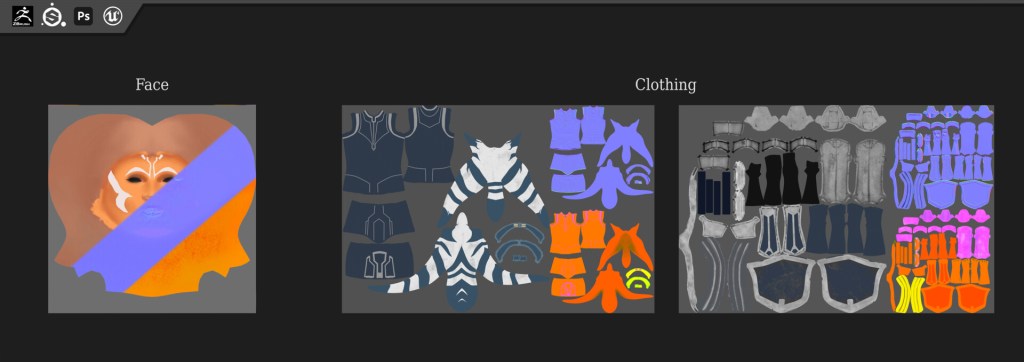
Before continuing with the animation in iClone, I modeled all the clothes in ZBrush, texturing them in Substance Painter, and importing them into Character Creator as “clothes”, so that it would be implemented in the character’s rig. All of this adds agility to the process, as iClone saves the hassle of rigging by doing it yourself.
Finishing the character with the clothes, I exported it to iClone animating it myself with the motion capture suit. Once this was done, I exported it to Unreal Engine in a scenario that I had previously prepared, making both the render and the final video.
“From my experience with iClone, I have to say that it is a great solution for both professionals and amateurs. It has a shorter and more agile learning curve than most 3D animation tools, providing quality results very quickly.”
Cris Marchal / 3D Modeler

Q: As a 3D Artist, what would you say is the most interesting and challenging parts in your work?
On an artistic level, the most interesting thing is to be able to give body to my creativity, give life to my ideas, work and share them with people who have the same passion as you. Also taking all my drawings to another level, from the simplest sketch to the most complex model with all its details. Seeing how your work is finished after so many hours of effort, verifying that it is even better than what you imagined, is an indescribable feeling.
I have played video games since I was little, so I am a great fan of this world and my dream is to work in some AAA video game company.
At a technical level, this work requires a fairly powerful team to be able to adapt to new technologies and tools, being able to get the maximum performance. This is a very challenging universe, and it is not difficult to lose the north with details that are complicated, models that do not end up as you had planned, etc. But beyond this, we must not forget that you can always correct a fault, that it involves working hard for many hours and that, sometimes, a look back from another perspective can provide the solution to what seemed complex, learning with each project developed.

Q: Can you share with us how did you discover iClone?
My discovery of iClone occurred while developing a project in which I was taking care of an investigation on how we could make an animation in a short period of time, as realistic as possible. After some time gathering information on characteristics, budgets, options, for some motion capture suits –and compatible programs with them the best option was, without a doubt –iClone together with the Perception Neuron motion capture suit
The customer who commissioned me was very attracted to the offer I showed him, for a pack that included iClone, Character Creator and two costumes. Finally we were showing him videos that convinced him that this was the best option and that same day he bought the pack. This way I was able to develop the following project and work with iClone.
Q: Do you use iClone in your work, personal projects or both?
I use it mainly in my work and, in any case, I have used it whenever I have sought to bring my characters to life in the most realistic way possible.
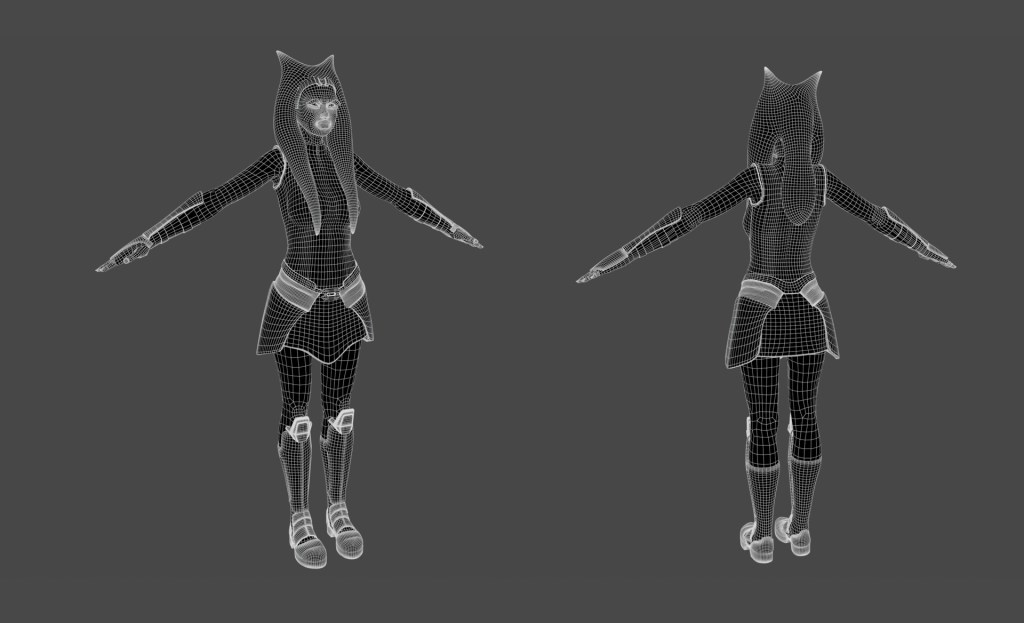
Q: Please share with us your experience in using iClone?
I learned the iClone workflow by watching video tutorials, guides and tips. When I started working with it, I discovered that it was very intuitive software, with which I felt really comfortable. I quickly learned its functionalities, and it never ceases to amaze me. Once you started to used it regularly, you discover more and more utilities: how to create characters, how to bring them to life with a motion capture suit, customize them, include external animations, import own characters, etc.
Although animation is not one of my great passions, with iClone everything becomes easier as it speeds up, and it is incredible how much it facilitates the whole process.
Q: What obstacles did you encounter during creation? Any suggestions to other iClone and Character Creator users?
I had previously worked with iClone and Character Creator on another project – and I already knew which workflow to follow – so I didn’t find any obstacles or problems when making Leah-Ahsoka Tano.
As a suggestion, I really like the development that is being followed in both applications and I would like them to continue like this, both for their potential and for their functionality.

Q: What more can we expect to see from you in the future?
I want to continue doing what excites me, to develop as an artist, to continue learning day by day. I have been in this world for a short time and I can only think of progressing, advancing with each project, with each result. I consider myself a very lucky person to be able to dedicate myself to my true passion, and I hope I can specialize as a 3D modeler.
Since I started studying and preparing for this challenge, I read a lot, watch videos and I keep training myself in order to improve little by little. I take each new challenge as a great opportunity, allowing me to discover new development methods in this industry, such as iClone, which I find to be an incredible tool, easy to learn and extremely useful to achieve very good results in a very short time. weather. Working with this application I have felt very comfortable, and I would like to continue working with it in the future.
The future is to improve day by day, work constantly and get excited about each project that I tackle.

Follow more of Cris’s work:
Artstation: https://www.artstation.com/cris_marchalart
LinkedIn: https://es.linkedin.com/in/cristina-marchal-gonz%C3%A1lez-120923196
Instagram: https://www.instagram.com/cris_marchalart/




